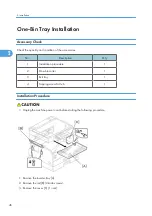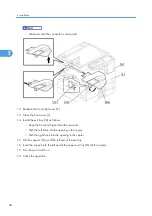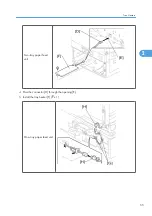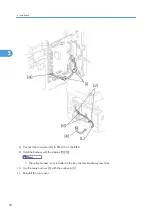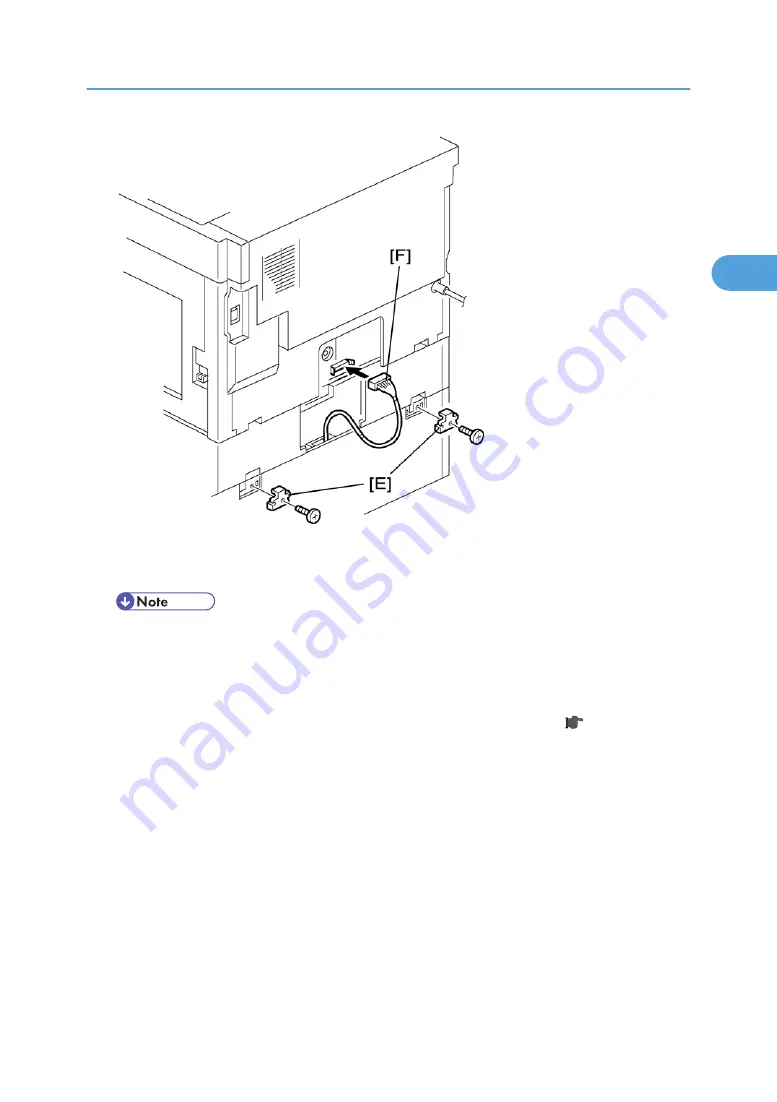
7. Install the two brackets [E]. (1 stepped screw each).
8. Connect the connecting harness [F] to the copier.
• There are cutouts for the plugs on both sides. The left side has one cutout, and the right side has
two.
9. Reinstall the cover removed in step 2.
10. Load the paper in the paper tray and make full size copies from tray. Check if the side-to-side and
leading edge registrations are correct. If they are not, adjust the registrations ( p.141 "Copy
Adjustments Printing/Scanning").
One-tray Paper Tray Unit Installation
45
2
Содержание Aficio MP 1600L2
Страница 1: ...Model K C3 5L Machine Code B244 B276 B277 B268 B269 Field Service Manual 3 December 2010 ...
Страница 2: ......
Страница 12: ...10 ...
Страница 14: ...Machine Configuration 1 Product Information 12 1 ...
Страница 20: ...1 Product Information 18 1 ...
Страница 70: ...2 Installation 68 2 ...
Страница 71: ...3 Preventive Maintenance PM Tables See Appendices for the PM Tables 69 3 ...
Страница 74: ...7 Wait until the message Completed shows 8 Quit the SP mode 3 Preventive Maintenance 72 3 ...
Страница 86: ...Platen Cover Sensor 1 Top rear cover 2 Platen cover sensor A x 1 4 Replacement and Adjustment 84 4 ...
Страница 121: ...Paper Size Switch 1 Paper cassette 2 Switch cover A x 1 3 Paper size switch B x 1 Paper Feed Section 119 4 ...
Страница 139: ...PSU Power Supply Unit 1 Left cover p 79 2 PSU A All connectors x 6 Other Replacements 137 4 ...
Страница 151: ...SP Mode Tables See Appendices for the SP Mode Tables SP Mode Tables 149 5 ...
Страница 171: ...1 1 0 0 A5 SEF 1 1 1 0 B5 SEF 1 Detected Using SP Modes 169 5 ...
Страница 207: ...Model K C3 5L Machine Code B244 B276 B277 B268 B269 Appendices 3 December 2010 ...
Страница 208: ......
Страница 210: ...2 ...
Страница 228: ...2 Appendix Preventive Maintenance 20 2 ...
Страница 262: ...MEMO 54 ...
Страница 263: ...MEMO 55 ...
Страница 264: ...MEMO 56 EN ...