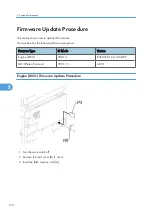To update the firmware for the GDI machine, you must have the new version of the firmware downloaded
onto an SD (Secure Digital) Card. The SD Card is inserted into the SD slot on the left side of the controller
box.
Before You Begin…
An SD card is a precision device, so always observe the following precautions when handling SD cards:
• Always switch the machine off before inserting an SD card. Never insert the SD card into the slot with
the power on.
• When the power is switched on, never remove the SD card from the service slot.
• Never switch the machine off while the firmware is downloading from the SD card.
• Store SD cards in a safe location where they are not exposed high temperature, high humidity, or
exposure to direct sunlight.
• Always handle SD cards with care to avoid bending or scratching them. Never drop an SD card or
expose it to other shock or vibration.
Keep the following points in mind while you are using the firmware update software:
• “Upload” means to send data from the machine to the SD card, and “download” means to send data
from the SD card to the machine.
• Before starting the firmware update procedure, always make sure that the machine is disconnected
from the network to prevent a print job for arriving while the firmware update is in progress.
-SD Card Preparation-
1. Format an SD card with, for example, SD Formatter v1.1.
2. Create a “B865” folder on the card.
3. Download the firmware from the server and store the files in the folder with the corresponding model
code on the SD card.
Firmware Update
1. Turn the main switch off.
5. System Maintenance
172
5
Содержание Aficio MP 1600L2
Страница 1: ...Model K C3 5L Machine Code B244 B276 B277 B268 B269 Field Service Manual 3 December 2010 ...
Страница 2: ......
Страница 12: ...10 ...
Страница 14: ...Machine Configuration 1 Product Information 12 1 ...
Страница 20: ...1 Product Information 18 1 ...
Страница 70: ...2 Installation 68 2 ...
Страница 71: ...3 Preventive Maintenance PM Tables See Appendices for the PM Tables 69 3 ...
Страница 74: ...7 Wait until the message Completed shows 8 Quit the SP mode 3 Preventive Maintenance 72 3 ...
Страница 86: ...Platen Cover Sensor 1 Top rear cover 2 Platen cover sensor A x 1 4 Replacement and Adjustment 84 4 ...
Страница 121: ...Paper Size Switch 1 Paper cassette 2 Switch cover A x 1 3 Paper size switch B x 1 Paper Feed Section 119 4 ...
Страница 139: ...PSU Power Supply Unit 1 Left cover p 79 2 PSU A All connectors x 6 Other Replacements 137 4 ...
Страница 151: ...SP Mode Tables See Appendices for the SP Mode Tables SP Mode Tables 149 5 ...
Страница 171: ...1 1 0 0 A5 SEF 1 1 1 0 B5 SEF 1 Detected Using SP Modes 169 5 ...
Страница 207: ...Model K C3 5L Machine Code B244 B276 B277 B268 B269 Appendices 3 December 2010 ...
Страница 208: ......
Страница 210: ...2 ...
Страница 228: ...2 Appendix Preventive Maintenance 20 2 ...
Страница 262: ...MEMO 54 ...
Страница 263: ...MEMO 55 ...
Страница 264: ...MEMO 56 EN ...