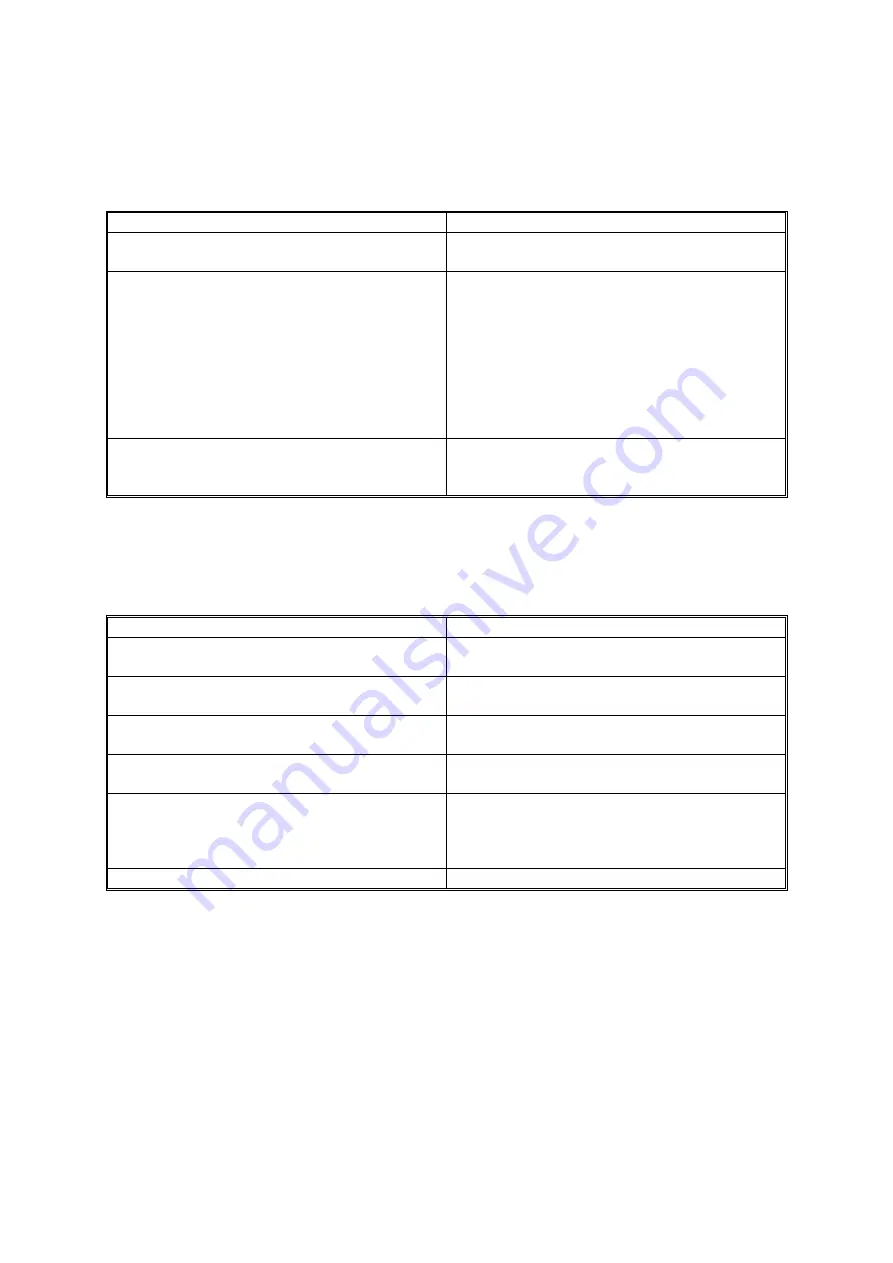
SOFTWARE PROBLEMS
G144/G145 4-30
SM
4.10.3 ABNORMAL PRINTING
Description:
The printer does not work despite replacement of the cable(s), or
unusual fonts are printed.
Description Solution
Parallel port problem with CMOS set-up
Ensure that ECP (recommended), or SPP is
selected in the CMOS (BIOS) set-up.
Printer driver error
Ensure that the correct driver is loaded. Use
the driver supplied on the CD, or download
the correct driver from the Ricoh web site.
DO NOT use the Microsoft driver supplied
with the Windows operating system. If the
printer is a GDI or SPL type printer, ensure
that ALL OTHER GDI or SPL drivers are
uninstalled, as Windows allows only one of
this type of driver to be loaded.
‘Insufficient Memory’ message shows. Print
jobs may suddenly stop due to insufficient
space on the hard disk.
Delete unnecessary files to free up space on
the hard disk. Try to print again.
4.10.4 SPOOL ERROR
Description:
Jobs are processed and stored on the hark disk until the printer is
ready to accept them.
Description Solution
Insufficient space on the hard disk, in the
directory assigned for the basic spool.
Delete unnecessary files to free up space for
spool storage.
Previous printing errors were not resolved.
Delete ‘.jnl’ files. Reboot Windows and
attempt to print again.
There may be a conflict with other drivers or
programs.
Close all programs except the one you need
to use.
An application program or printer driver are
damaged.
Delete the printer driver completely. Reinstall
it.
OS-related files are damaged, or virus
infected.
Reboot the computer. Check for viruses.
Restore damaged files and reinstall
application programs that do not operate
correctly.
Not enough memory exists.
Add more memory to the PC.
How to Delete Data in the Spool Manager
The installed drivers and the list of the documents waiting to be printed show in the
spool manager. Select the document you want to delete and check delete in the
menu. If the job you want to delete is the current job, data that has already been
transferred to the printer’s memory will still be printed. The job may take a long time
to delete. It must wait for a time-out if there is a problem with the printer, such as
out of toner, offline, out of paper, etc.
Содержание Aficio BP20N
Страница 1: ...G144 G145 SERVICE MANUAL 002540MIU ...
Страница 2: ......
Страница 3: ...G144 G145 SERVICE MANUAL ...
Страница 4: ......
Страница 5: ...G144 G145 SERVICE MANUAL 002540MIU ...
Страница 6: ......
Страница 8: ......
Страница 10: ......
Страница 12: ......
Страница 18: ......
Страница 26: ......
Страница 27: ...INSTALLATION ...
Страница 28: ......
Страница 30: ......
Страница 31: ...PREVENTIVE MAINTENANCE ...
Страница 32: ......
Страница 34: ......
Страница 35: ...REPLACEMENT AND ADJUSTMENT ...
Страница 36: ......
Страница 72: ......
Страница 73: ...TROUBLESHOOTING ...
Страница 74: ......
Страница 105: ...SERVICE PROGRAM MODE ...
Страница 106: ......
Страница 111: ...DETAILED DESCRIPTIONS ...
Страница 112: ......
Страница 135: ...SPECIFICATIONS ...
Страница 136: ......
Страница 141: ...APPENDIX ...
Страница 142: ......
















































