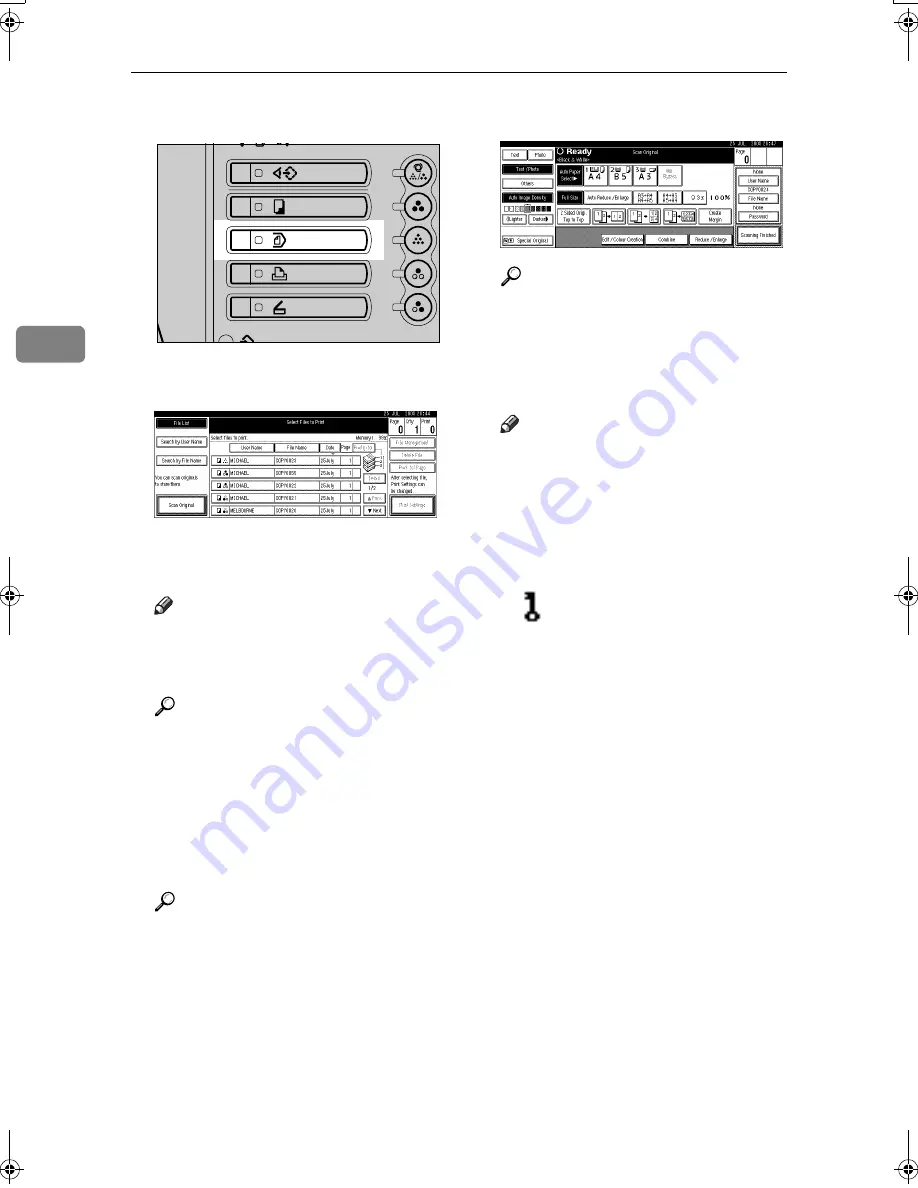
Document Server
38
3
AAAA
Press the
{{{{
Document Server
}}}}
key.
BBBB
Press
[
Scan Original
]
.
CCCC
Enter a file name, user name, or
password if necessary.
Note
❒
If you do not enter a file name,
one will be automatically as-
signed.
Reference
p.39 “To register or change a
user name”.
p.39 “To change a file name”.
p.40 “To set or change a pass-
word”.
DDDD
Place your originals.
Reference
For information on the types of
originals and how to place
them, see “Placing Originals”,
Copy Reference
.
EEEE
Make settings as desired.
Reference
For details, see
Copy Reference
.
FFFF
Press the
{{{{
Start
}}}}
key.
The document is stored in the Doc-
ument Server.
Note
❒
To stop scanning, press the
{{{{
Clear/Stop
}}}}
key. To resume a
paused scanning job, press
[
Con-
tinue
]
in the confirmation dialog
box. To delete stored images
and cancel the job, press
[
Stop
]
.
❒
When a password has been set,
mark appears on the left side
of the file name.
❒
The Select Files to Print display
appears when all the originals
have been scanned. If it is not
displayed, press
[
Scanning Fin-
ished
]
.
AFU026S
VenusC1_GB_zen_Pre_FM.book Page 38 Wednesday, March 23, 2005 2:07 PM
Содержание Aficio 3260C
Страница 12: ...x...
Страница 60: ...Document Server 48 3...
Страница 123: ...D Adding Toner 111 5 Reference For details about toner storage see p 147 Toner Storage...
Страница 127: ...x Clearing Misfeeds 115 5...
Страница 128: ...Troubleshooting 116 5...
Страница 129: ...x Clearing Misfeeds 117 5 AFU121S...
Страница 130: ...Troubleshooting 118 5...
Страница 131: ...x Clearing Misfeeds 119 5 AFU120S...
Страница 132: ...Troubleshooting 120 5 AFU122S...
Страница 133: ...x Clearing Misfeeds 121 5 AFU123S...
Страница 134: ...Troubleshooting 122 5...
Страница 135: ...x Clearing Misfeeds 123 5 AFU119S...
Страница 206: ...4 All rights reserved 2005 Printed in Japan EN B132 8524 B1328524...






























