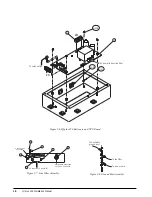22
IQ plus 350 Installation Manual
3.2.6
Print Format Menu
See Section 6.0 on page 32 for information about custom print formatting.
Figure 3-10. Print Format Menu
XXXXXXX
XXXXXXX
XXXXXXX
XXXXXXX
GFMT
Display first 6
characters of format
Same as GFMT
NFMT
VERS
ALGOUT
DIG IN
PROGRM
PFORMT
SERIAL
CALIBR
CONFIG
FORMAT
Display and edit
active character and
ASCII value
Delete active
character
Scroll right in format string
Scroll left in format string
Increment ASCII value of active character
Decrement ASCII value of active character
Press
to insert a space
before the active character
Содержание IQ plus 350
Страница 1: ...43544 IQ plus 350 Digital Weight Indicator Version 1 0 Installation Manual ...
Страница 2: ......