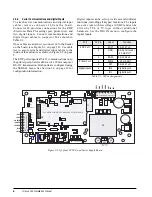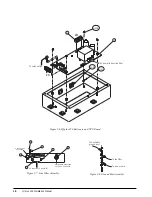20
IQ plus 350 Installation Manual
3.2.4
Serial Menu
See Section 7.3 on page 35 for information about the IQ plus 350 serial data format.
Figure 3-8. Serial Menu
XXXXXXX
XXXXXXX
XXXXXXX
XXXXXXX
EOLDLY
000000
number
EDP
PRN
EDP
PRNDES
BITS
TERMIN
BAUD
CR
9600
7ODD
7EVEN
8NONE
CR/LF
4800
2400
1200
600
300
Same as EDP
EDP
OFF
STREAM
PRN
VERS
ALGOUT
DIG IN
PROGRM
PFORMT
SERIAL
CALIBR
CONFIG
FORMAT
SERIAL Menu
Parameter
Choices
Description
Level 2 submenus
EDP
BAUD
BITS
TERMIN
EOLDLY
Specifies settings for baud rate, data bits, termination characters, and end-of-line delay used by
the EDP port.
BAUD
BITS
TERMIN
EOLDLY
Specifies settings for baud rate, data bits, termination characters, and end-of-line delay used by
the printer port.
STREAM
OFF
EDP
PRN
Selects the serial port used for continuous transmission. See Section 7.3 on page 35 for
information about the IQ plus 350 continuous data format.
PRNDES
EDP
PRN
Print destination. Selects the port for data transmission when the PRINT key is pressed or the
KPRINT EDP command is sent.
Level 3 Submenus
EDP Port and Printer Port
BAUD
9600
300
600
1200
2400
4800
Baud rate. Selects the transmission speed for the EDP or printer port.
BITS
8NONE
7EVEN
7ODD
Selects number of data bits and parity of data transmitted from the EDP or printer port.
TERMIN
CR/LF
CR
Termination character. Selects termination character for data sent from the EDP or printer port.
Table 3-5. Serial Menu Parameters
Содержание IQ plus 350
Страница 1: ...43544 IQ plus 350 Digital Weight Indicator Version 1 0 Installation Manual ...
Страница 2: ......