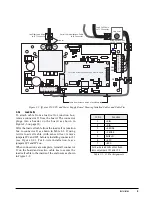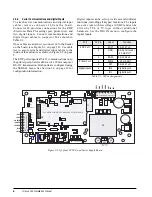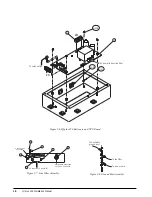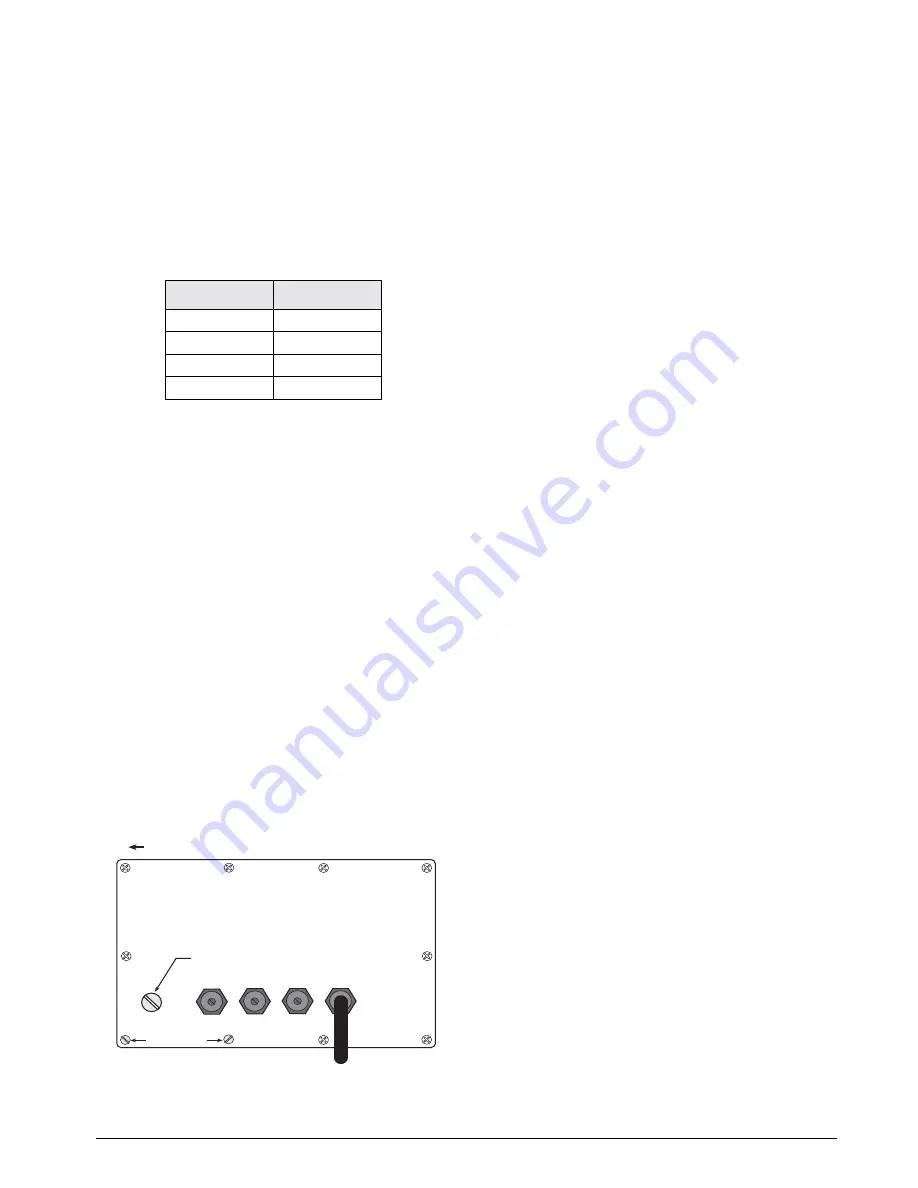
Installation
7
2.3.3
Analog Output
If the optional analog output module is installed,
attach the output cable to connector J1 on the analog
output board. Table 2-3 lists the analog output pin
assignments.
Use the ALGOUT menu to configure and calibrate the
analog output module when cabling is complete. See
Section 2.5 for information about installing the analog
output module.
2.4
Analog Output Module Installation
To install or replace the analog output module, follow
the steps listed in Section 2.2 on page 4 for opening
the IQ plus 350 enclosure.
Mount the analog output module on its standoffs in
the location shown in Figure 2-3 on page 6 and plug
the module input into connector J5 on the IQ plus 350
board. Connect output cable to the analog output
module as shown in Table 2-3, then reassemble the
enclosure (Section 2.5).
See Section 7.7 on page 40 for analog output
calibration procedures.
2.5
Enclosure Reassembly
Once cabling is complete, position the backplate over
the enclosure and reinstall the backplate screws. Use
the torque pattern shown in Figure 2-4 to prevent
distorting the backplate gasket. Torque screws to 15
in-lb (1.7 N-m).
Figure 2-4. IQ plus 350 Enclosure Backplate
2.6
Board Removal
If you must remove the IQ plus 350 CPU board, use
the following procedure:
1. Disconnect power to the indicator. Loosen
cord grips and remove backplate as described
in Section 2.2 on page 4.
2. Unplug connectors J1 (load cell cable), J4
(serial communications and digital inputs), J7
(keypad ribbon cable), and JP4 (setup switch).
If an analog output board is installed,
disconnect the analog output cable. See
Figure 2-2 on page 5 for connector locations.
3. Remove the four nuts from the corners of the
CPU board.
4. Cut the cable tie that holds the line filter load
wires to the enclosure (see Figure 2-2 on page
5).
5. Remove the standoffs that secure the line filter
to the enclosure (see #31 in Figure 2-7 on
page 10). The line filter can now be lifted off
of its studs and rotated.
6. Lift the board off of its spacers just far enough
to access the setscrews that secure the line
filter load wires at connector JP7. Use a small
screwdriver to loosen the setscrews and
disconnect power to the board.
7. Remove the CPU board from the enclosure.
To replace the CPU board, reverse the above
procedure. Be sure to reinstall cable ties to secure all
cables inside the indicator enclosure (see Figure 2-2
on page 5).
Pin
Signal
1
+ Current Out
2
– Current Out
3
+ Voltage Out
4
– Voltage Out
Table 2-3. Analog Output Module Pin Assignments
S e t u p s w i t c h a c c e s s s c r e w
Fillister head screws
10
9
8
7
4
3
1
2
5
6
To r q u e b a c k p l a t e s c r e w s t o 1 5 i n - l b ( 1 . 7 N - m )
To r q u e p a t t e r n
Содержание IQ plus 350
Страница 1: ...43544 IQ plus 350 Digital Weight Indicator Version 1 0 Installation Manual ...
Страница 2: ......