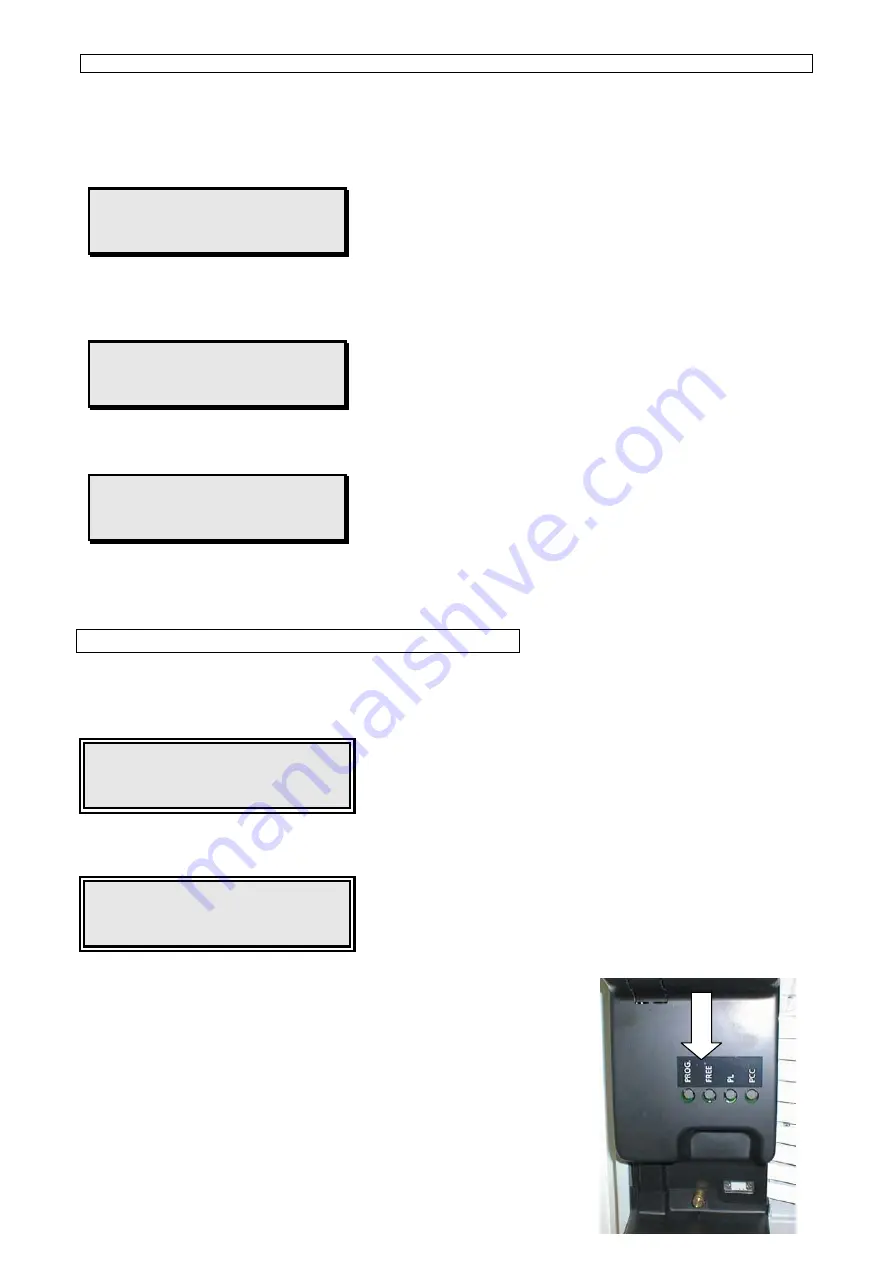
Manual CE (SAGOMA _GB)
To associate to the current button the preselection
EXTRA SUGAR
choose it in the menu and
press
button 2
.
The display shows:
canister
SUGAR nr: 0
Pressing
buttons 4
and
5
to increase or decrease the number of the product motor corrispondent
to the canister in which sugar is present.
Pressing again button
2
the display shows:
quantity EXTRA
SUGAR + .0
Pressing
buttons 4
and
5
set the extra quantity sugar wanted.
The display shows:
enab. presel.
for button 1 YES
Proceed as for previous preselections.
At the end of the setting of buttons, push
button 1
to confirm the set data.
12.5.2 Pre-setting of the normal sale prices
One price for each selection available can be memorised in the machine. When a selection is
matched to a price set to zero, the selection is in the free vend mode.
To modify sale prices, in the programming mode, press button 1 until the sub-menu
PROGRAMMING - - -
PRICES - - - - - - - - - -
is visualised.
Press
buttons 2
and
3
and select the price to be modified. For example:
PRICE X
XXXX
will appear on the display. Press
buttons 4
and
5
to modify the value of the price displayed.
Press
button 1
to confirm the set data.
When the invitation message is visualised and with machine open
and switched on, the pre-set sale prices can be by-passed by
entering the selection test mode (free-vend). To have access to this
mode, press key "
FREE
" inside the machine on the CPU protection.
The display shows:
36/36






























