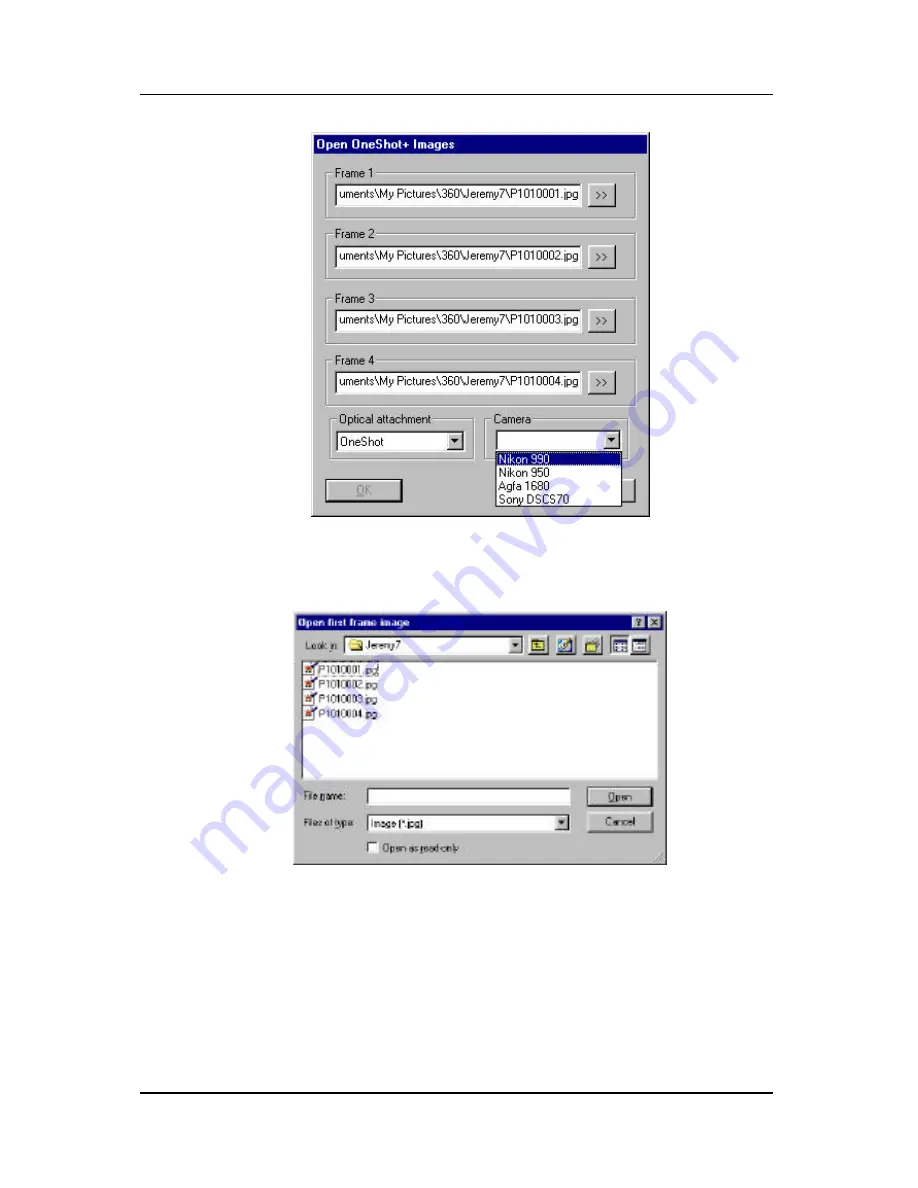
Chapter 4
360
Plus
Option
45
Go to
File|Open
and the following screen will appear:
Click the arrow box next to frame 1 to open the first of the four
images. Go to the folder that contains your four images,
highlight the first image and click open.
This will open the file that you highlighted as well as the next
three files in the folder, assuming they have the same file name
and are sequentially numbered. If the images do not have the
same name, or are not sequentially numbered, only the file that
you highlighted
will appear in the frame 1 box. You will need to click on frame
2, 3 and 4 to chose and open the next three images.
Содержание OneShot360
Страница 2: ......
Страница 45: ...Chapter 4 360Plus Option 39 360Plus Attachment Figure 1 ...
Страница 50: ...Chapter 4 360Plus Option 44 Start by clicking on the OneShot360 Plus mode option in the screen below ...
Страница 60: ......











































