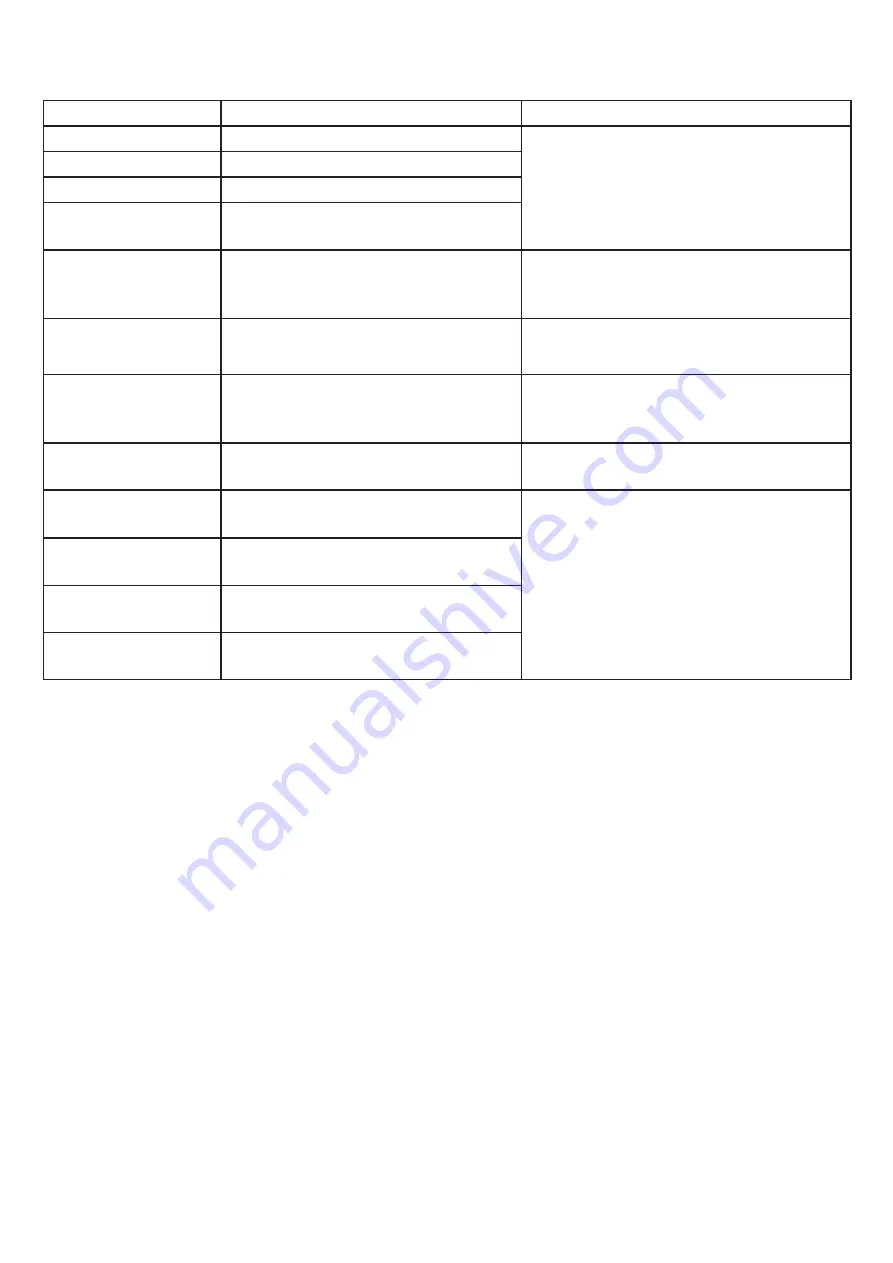
│
44
Sentinel Kinetic Advance S, SX - www.regulus.eu
LED Status
Description
Actions
Solid blue
Initialising
None - normal operation
Slow blue flash
Connecting to a wireless network
Solid green
Connected to a wireless network
Fast green flash
Active communication with
a connected network
Solid yellow
WiFi controller is hosting a temporary
network, without a device currently
connected
Connect phone or tablet to the AP SSID
(network name) indicated on the WiFi
controller
Fast yellow flash
Active communication & weak signal
Move existing or introduce additional WiFi
access point closer to Kinetic Advance
Slow red flash
WiFi error (e.g. cannot connect to
network)
Configure WiFi controller in temporary
access point mode (see previous page)
and correct network settings
Fast red flash
Factory defaults reset confirm
See previous page regarding resetting the
WiFi controller
Solid Light Blue
Bootloader mode
Should not appear in normal operation
Isolate power to the Kinetic Advance, wait
30 seconds and re-power the MVHR.
If this fault persists, contact Vent-Axia
support for further assistance.
Solid Purple
Network controller update mode
Should not appear in normal operation
Solid Red
Communications fault between
mainboard and WiFi controller
Slow Flash -
Red / Green
Internal fault on WiFi controller
Resetting the WiFi Controller
A reset button is provided behind the label on the front of the WiFi Controller. It may be accessed by piercing
the label with a small screwdriver in the position indicated on the label.
Short Press (< 5 seconds)
A press less than 5 seconds shall toggle the WiFi controller between ‘Temporary AP’ and ‘WLAN’ modes (if the
unit is configured for WLAN access). Use this if the WiFi status indicates ‘WiFi error’ to correct network
settings.
Long Press (≥ 5 seconds) - Reset to factory defaults
A press longer than 5 seconds shall put the WiFi controller into ‘reset confirm’ state, with a fast red LED flash.
To confirm the intent to reset to factory defaults, press and hold the reset button for a further 5 seconds. The
LED will change to solid red to confirm it is resetting and will reboot when the button is released.
SUPPORTED NETWORKS
The Kinetic Advance WiFi controller supports IEEE 802.11 b/g/n networks at 2.4GHz using the following
network security:
Open
WEP
WPA
WPA2
TROUBLESHOOTING









































