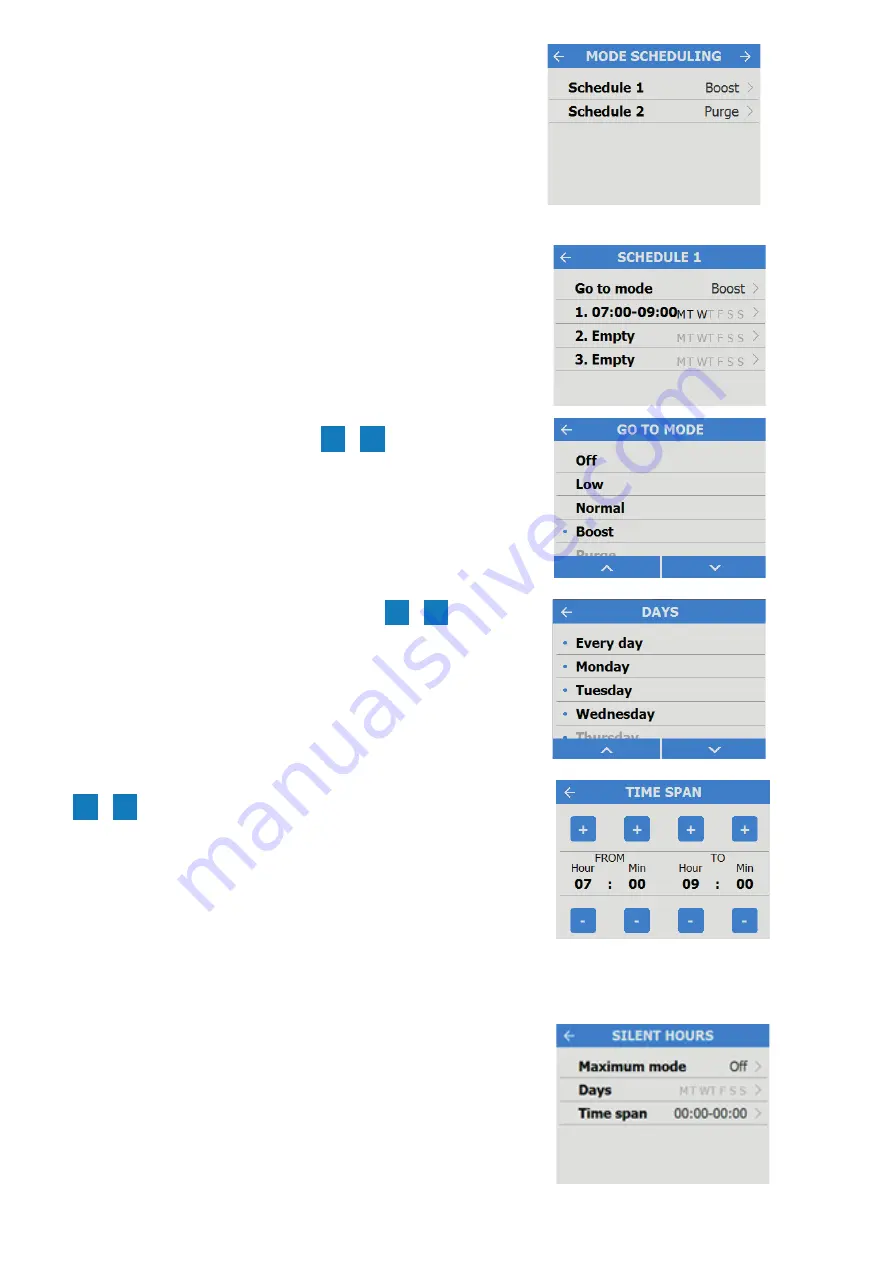
│
32
Sentinel Kinetic Advance S, SX - www.regulus.eu
Mode Scheduling
Use a schedule to set a Mode (Airflow setting) for a
fixed, repeated period. For example, set Boost
Mode every morning between 7:00am and 8:00am
while cooking breakfast.
Schedule1
Select the Schedule to view the settings.
Go to Mode
Scroll through the settings using the buttons
and select the Go To mode for each Schedule.
Days
Scroll through the days of the week using the
&
buttons and select each day to be included in the
Schedule program.
Time Span
Adjust the start and finish times for each day using
the buttons.
Silent Hours
Silent Hours mode is useful to impose a speed/flow
restriction on the unit to minimise unwanted noise
during the night.
If Silent hours are enabled, the unit will not speed up
above the set Maximum Mode. Silent Hours can be set
to reoccur on specific days and times.
&
/
-






























