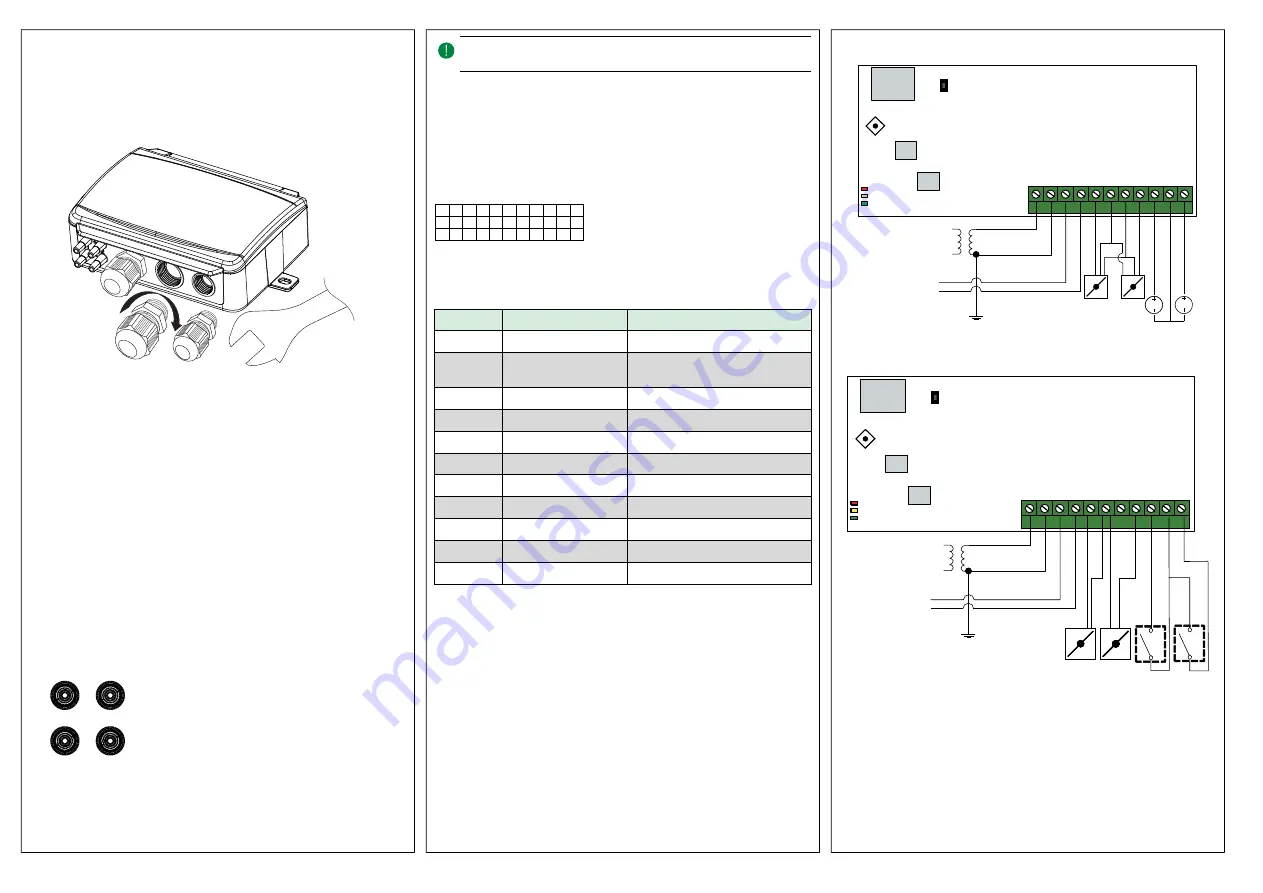
Installation
The transmitter comes with one cable gland mounted and two loose. If
more than one cable is used, the other cable glands must be assembled to
the housing. Screw in the cable gland until the plastic knockout in the
housing snaps. Make sure to remove the plastic knockout completely.
Secure the cable gland. See
Figure 1 Installing the cable glands
1. Mount the transmitter horizontally or vertically on a stable,
vibration-free surface. If the unit is installed in a humid
environment, install it vertically with the cable gland edge of the unit
pointing down to allow moisture to escape.
2. Refer to the graphics below for wiring. Connect the communication
cable to terminals 3(A) and 4(B). Use the leftmost cable gland for
supply voltage and communication.
3. Power up the unit. Set the desired communication settings in the
menu (see
). Note that the transmitter uses the default
Modbus address = 1.
4. Refer to the Presigo PDTX…-C variable list for information on how
to access transmitter data.
5. Let the unit warm up for 10 minutes, then perform a zero-set
calibration by pressing the push-button (see
6. Connect plastic tubes from the ventilation duct to the pressure
inlets.
The two leftmost inlets are connected to sensor 1 and the other two
to sensor 2. The inlet marked with '+' should be used to connect the
tube with the highest pressure and the inlet marked with '-' to the
one with the lowest pressure.
N
Noottee!! A straight cut off nipple must be used for mounting in the ventila-
tion duct.
For optimal measuring results, measuring points with turbulent air flow
should be avoided. Preferably, measuring should be performed at a
distance of 2 duct diameters before bends and branching and at 6 duct
diameters after bends and branching.
Wiring
Terminal
Name
Description
1
24 V (G) +
Power supply 24 V AC/DC (Positive)
2
24 V (G0) -
Power supply 24 V AC/DC (Negative/
Ground)
3
RS485 - A
Communication A (-)
4
RS485 - B
Communication B (+)
5
UO1
Universal output 1
6
24 V (G) +
Internally connected to Terminal 1
7
GND
Internally connected to Terminal 2
8
UO2
Universal output 2
9
UI1
Universal input 1
10
GND
Internally connected to Terminal 2
11
UI2
Universal input 2
Use a shielded, twisted pair cable for RS485 communication. At high
risks of interference, a 120 Ω terminating resistor should be mounted at
each end of the communications circuit.
Wiring examples
Figure 2 UIx as 0…10 V input and UOx as 0…10 V output
Figure 3 UIx as digital input and UOx as digital output
+
1
2
-
Ɵ Ɵ Ɵ Ɵ Ɵ Ɵ Ɵ Ɵ Ɵ Ɵ Ɵ
1 2 3 4 5 6 7 8 9 10 11
□ □ □ □ □ □ □ □ □ □ □
2
4
V
(G
) +
2
4
V
(G
0
) -
R
S4
8
5
-A
R
S4
8
5
-B
U
O
1
2
4
V
(G
) +
G
N
D
U
O
2
U
I1
G
N
D
U
I2
24V AC/DC
1 2 3 4 5 6 7 8 9 10 11
Sensor 1
Sensor 2 (when available)
0...10 V
+
-
GND
Status LEDs
RS485
Modbus
Push-button
Display
Joystick
0...10 V
A
B
Optional
1 2 3 4 5 6 7 8 9 10 11
Sensor 1
Sensor 2 (when available)
Status LEDs
Push-button
Display
Joystick
1 2 3 4 5 6 7 8 9 10 11
24V AC/DC
+
-
RS485
Modbus
Digital
Potential-free
A
B
Digital
Presigo
2 (18)

















