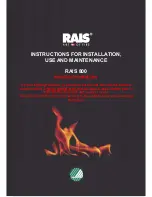18
|
Regency
®
CLASSIC™ C34E-11 Direct Vent Freestanding Gas Stove
installation
OPTIONAL FAN INSTALLATION - PART # 494-917
C34E-11
03.04.19
920-073
Front of Unit
Back of Unit
Bottom of Unit
Diagram 4 - Pedestal version shown
8.
Locate the red/black wires at the IFC (Intermittent Fireplace Control)
located at the left hand side of the gas valve. Remove the plastic caps
on the red/black wires and discard. See Diagram 6.
1.
Open pedestal door and remove door cover plate by removing 4 screws.
See Diagram 3 (pedestal model only).
2.
Remove valve cover plate by removing 2 screws.
3.
Remove wire from back side of battery holder/receiver.
4.
Screw the 4 screws provided into the nutserts as shown in Diagram 4. Do
not tighten screws.
5.
Place the fan assembly partially in door cover plate hole (pedestal model
only).
OPTIONAL FAN INSTALLATION - PART # 494-917
Diagram 3
Diagram 1
Remove 7 screws on top
Loosen 4 screws on bottom–
slide access panel to the
right to remove
Diagram 2
Loosen 6 screws–slide access
panel to the front of unit to
remove
Leg unit:
Loosen 6 screws on bottom access panel–slide panel toward the
front to remove.
IMPORTANT Disconnect power supply
before installing / servicing blower
Pedestal unit:
To install the fan in an installed stove-access from front through
the pedestal by following the directions below. If the stove is not
installed - access through the back - open back as shown below.
6.
Lift the fan assembly in through the pedestal or bottom heat shield
and up through the cut out as shown in Diagrams 4 and 5.
7.
Line up the keyhole slots with the matching screws and pull back
slightly to lock into place. While holding fan assembly in place, tighten
screws to secure fan assembly.
Diagram 5
WARNING: Electrical Grounding Instructions
This appliance is equipped with a three pronged (grounding) plug for your
protection against shock hazard and should be plugged directly into a
properly grounded receptacle.
Plastic
Caps
Diagram 6