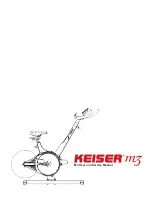GB
Intelligent Weight Management Program Operation Procedures:
1.
Turn on the power of equipment. Press Resistance UP/DOWN buttons to select specific user ID (between U1 to
U7). Press the button of “IWM” on console, the light would start blinking. The blinking light on IWM button
means that console is waiting for signal of user weight measurement from weight scale. Stand on scale steady
until the body weight figure display on scale with 3 times blinking. The body weight figure will be transmitted to
console display automatically. The IWM light would stop blinking and have one “beep” after receive user weight
data. You would see the user weight figure that record on console screen.
You now need to set sex of user. Press the Resistance UP/DOWN buttons to change the user sex between male
and female. Press ENTER button to confirm your choice.
2.
Next is set user age. The default age is 35, press Resistance UP/DOWN buttons to adjust numbers of user age.
Press ENTER button to confirm.
3.
Now set the user height. Press Resistance UP/DOWN buttons to adjust numbers of height then press ENTER
button to confirm.
4.
After finish user profile set up, the console will display the recommend user weight on “RECOM.” weight
numbers that calculated through user height based on standard BMI. You can compare the exact body weight
and recommend body weight. Console would also automatically generate the personalized workout program
with target calories. All you need to do now is press START button and enjoy your workout. After start the
exercise program, the target calories would countdown till zero. The console will adjust resistance automatically.
5.
You can adjust the Resistance by pressing related buttons during exercise. The workout time would be changed
accordingly. For example, you increase Resistance manually then the workout time will become shorter
accordingly. It because the target calories are preset by IWM, once you increase Resistance the workout time
would become shorter to maintain the same calories consuming.
To pause the program while exercising, press the “STOP” button. To quit the program, press the “STOP button” twice. At
the end of the program when the target has been achieved, the computer will beep.
Содержание B6e-IWM
Страница 1: ...Reebok 6E IWM Computer manual 20120813 Computer B6e C6e IWM D GB NL F...
Страница 2: ......
Страница 79: ......