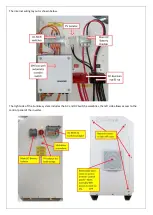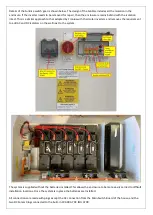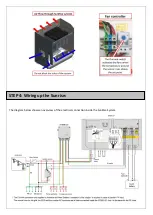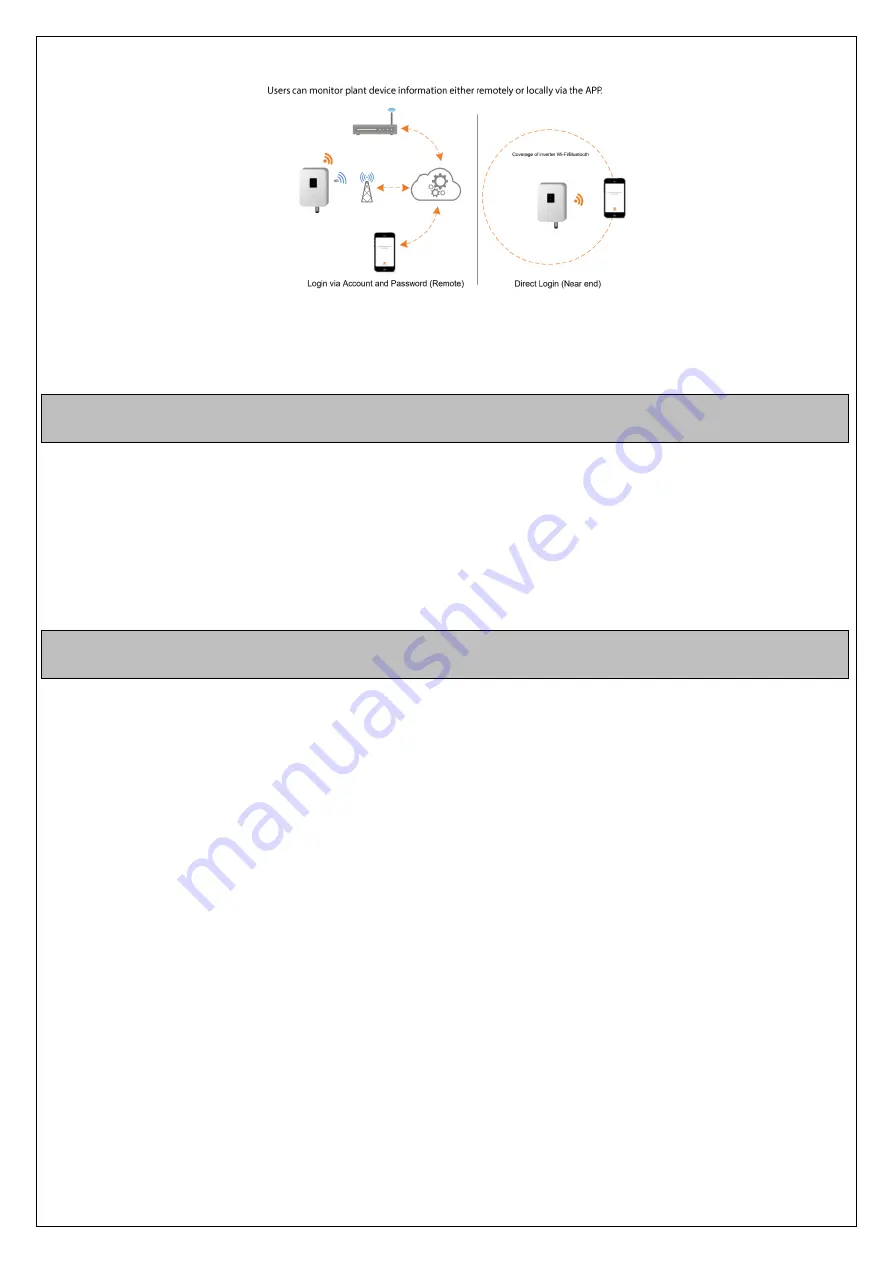
Tech S61 487 002 451
•
Complete the application of labels as required at the MSB. See the included SunRise Signage Overview
(additional labels are provided in the Parts Kit)
•
If the customer wants to monitor their system, ensure that the Customer has the SunGrow iSolarCloud app
on their phone, or they are logged in via their computer, and that they can see their system.
•
Complete the commissioning report as required by the CEC.
•
Clean-up the site and provide the customer with your contact details
If the customer requests additional battery modules in the future, then these can be ordered from RedEarth
together with the required communication and battery cables.
The procedure to add extra battery modules is outlined below. The LG battery must be shut down to add modules.
Note that it is best to add extra modules when the existing and new modules are at a similar SOC. RedEarth sends
the modules with about 30% SOC. Therefore, it is best to add the extra module once the existing battery has reached
a lower state of charge (e.g. early morning)
Note: if the batteries are not at a similar SOC then they will identify this on restarting and an error message will be
displayed. Refer to pp31 of the included LG Installation manual for additional trouble shooting information.
STEP 7: Customer Induction and Commissioning Report:
Future upgrading of the battery capacity:
Содержание SunRise 1-PH
Страница 1: ...SunRise Home Battery System Model SGS 1 PH AUTO with LG BYD battery Installation Manual...
Страница 6: ......
Страница 19: ......
Страница 22: ......