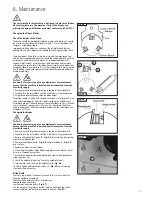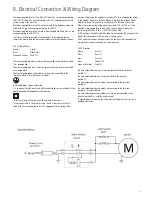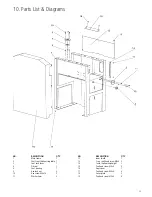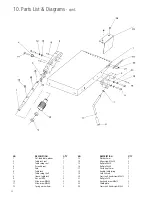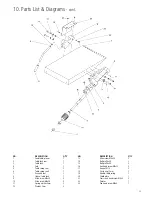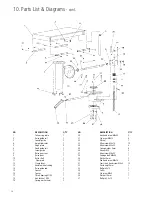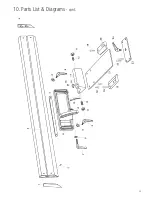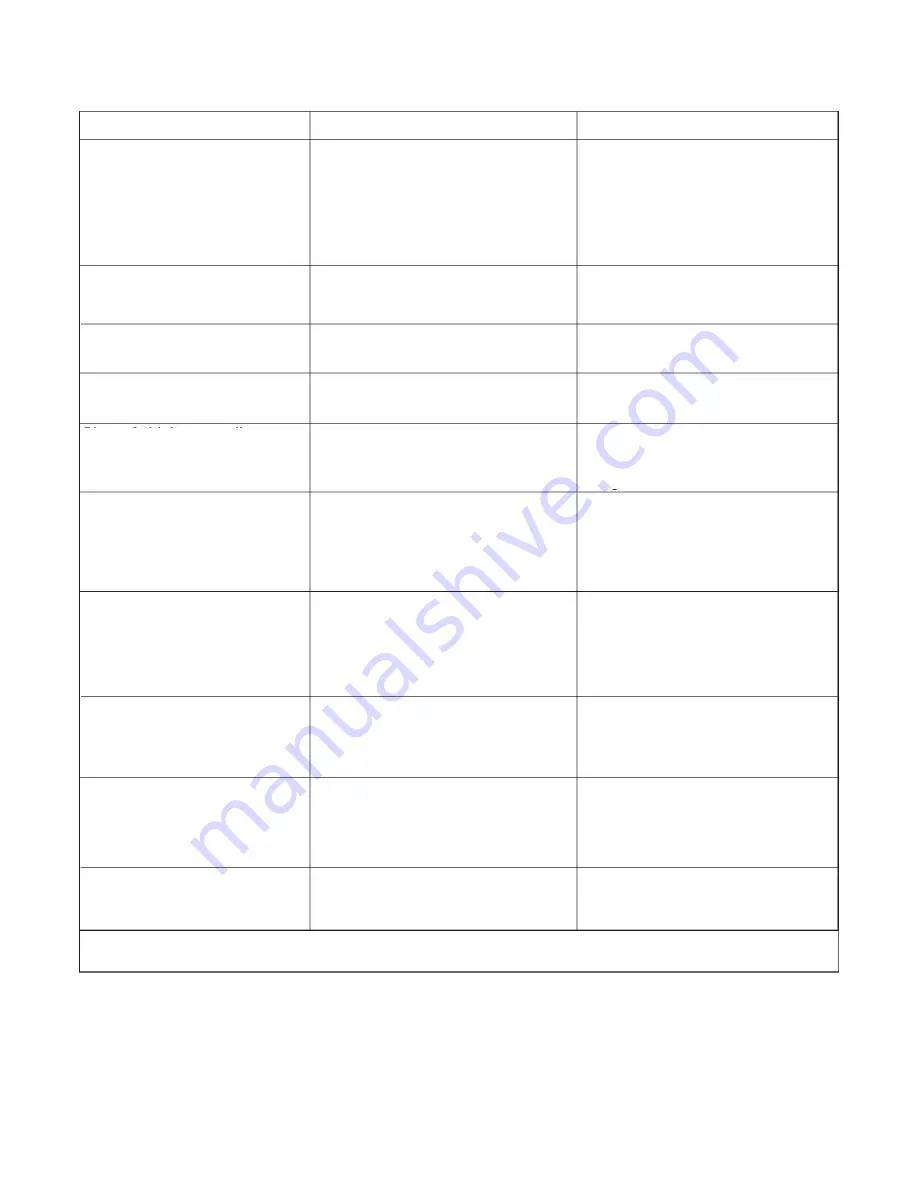
22
9. Troubleshooting
Problem
Cause
Solution
Motor is slow or weak:
1. Voltage from source is low.
2. Windings are burned out or open.
3. Power switch is defective.
4. Circuit is overloaded with appliances,
lights, or other electrically powered equipment.
1.Request a voltage check from local
power company.
2. Have the motor checked / repaired.
3. Have the power switch replaced.
4. Do not use other appliances or electrically
powered equipment on the same circuit when using
this machine.
Motor overheats:
1. Motor is overloaded.
2. Dull planer blades.
1. Request a voltage check from the local
power company.
2. Replace the planer blades.
When milling, the cut burns the
work-piece or stalls the motor:
1. Planer blades are dull.
2. Work-piece is warped.
1. Sharpen or replace the Planer blades.
2. Replace the work-piece.
Height handles are hard to turn:
1. Dust has collected on the mechanisms inside
the base.
1. Clean and lubricate the mechanisms inside
the base.
Planer thicknesser vibrates
excessively:
1. Floor surface is uneven.
2. V-belt is damaged.
3. Planer blades are damaged.
4. Loose bolt, screws or nuts.
1. Readjust the machine.
2. Replace the V-belt.
3. Replace the planer knives.
4. Tighten all hardware.
Planer & thicknesser does not
start:
1. Power cord is not plugged in.
2. Circuit fuse is blown.
3. Circuit breaker is tripped.
4. Motor cord or switch is damaged.
5. Microswitches not made.
1. Plug in power cord to volt electrical outlet.
2. Replace circuit fuse.
3. Reset circuit breaker.
4. Have the motor cord or switch replaced.
5. Switch microswitch.
Power Switch does not operate:
1. Power switch contacts are burned out.
2. Capacitor is defective.
3. Wiring conne ctions are loose or damaged.
1. Have the power switch replaced.
2. Request a voltage check from the local power
company.
3. Have the capacitor replaced.
4. Have the wiring connections checked / repaired.
Fuses or circuit breakers open
frequently:
1. Motor is overloaded.
2. Fuses or circuit breakers are wrong size
or defective.
3. Dull planer blades.
4. Power Switch is defective.
1. Feed work-piece more slowly.
2. Replace fuses or circuit breakers.
3. Replace the planer blades.
4. Have the power switch replaced.
Motor stalls, blows fuses or
trips circuit breakers:
1. Motor is overloaded.
2. Dull planer blades.
3. Fuses or circuit breakers are wrong
size or defective.
4. Feeding work-piece too rapidly.
1. Request a voltage check from the
local power company.
2. Replace the planer blades.
3. Replace fuses or circuit breakers.
4. Feed work-piece more slowly.
Machine is noisy when running:
1. Motor is loose or defective.
2. Check feed roller drive chain.
1. Have the motor checked/repaired.
2. Adjust tension.
Warning:
To prevent personal injury and/or damage to the planer thicknesser , maintenance and repairs should be done only
by a qualified technician.
Содержание PT107
Страница 29: ...29 10 Parts List Diagrams cont ...
Страница 33: ...33 ...