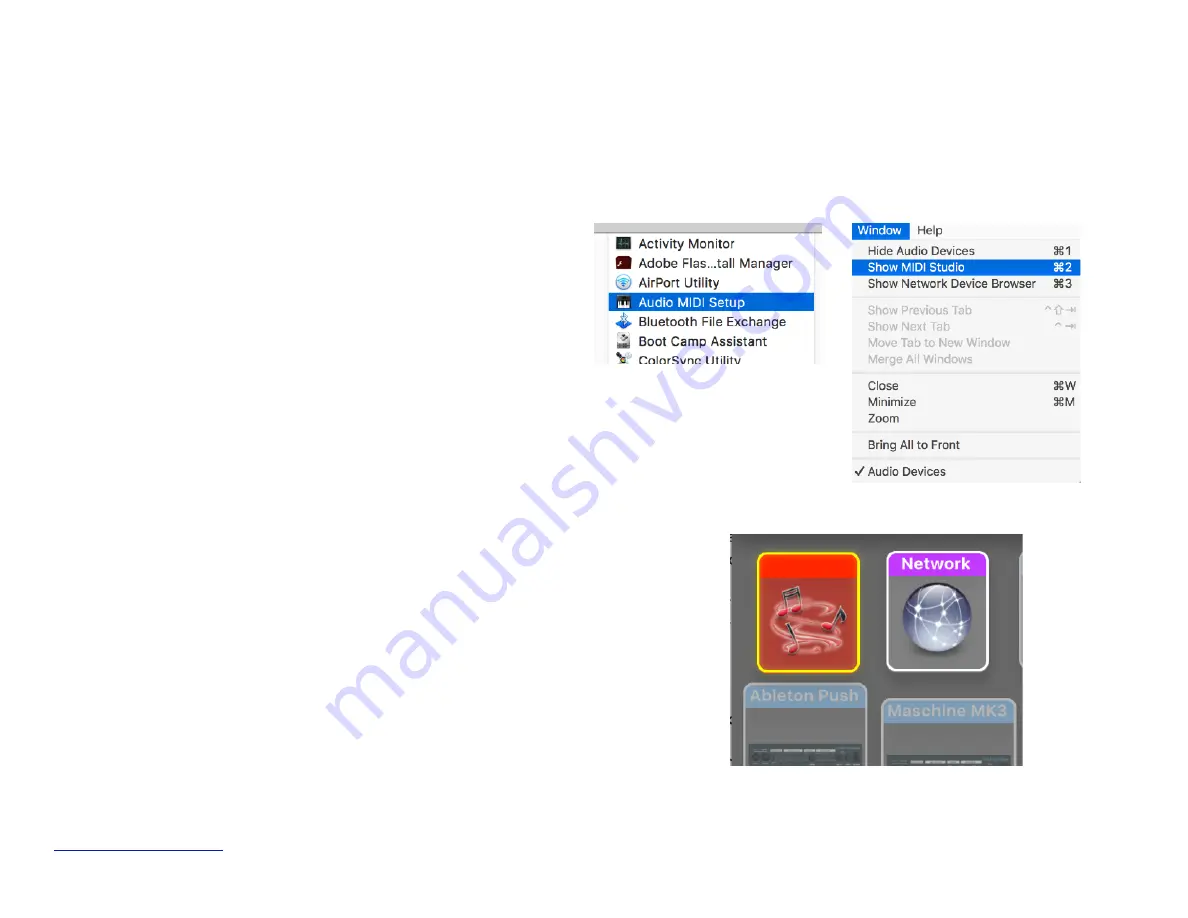
Mac:
Mac users can use the native IAC bus to create the necessary ports. Please follow these steps. For video instructions, please refer to
this video HERE.
Maschine
R
- Getting Started Guide
6
Step 1:
On your Mac, go to the Applications folders, then open
the “Utilities” folder and launch the “Audio MIDI Setup”
application. Then from the Window menu, choose “Show MIDI
Studio”
Step 2:
Double click on the IAC icon to open the set up screen.
Содержание MaschineRMikroMK3
Страница 4: ...Appendix B 50 www retouchcontrol com MaschineR Getting Started Guide 4 ...
Страница 14: ...Overview of Navigation Controls www retouchcontrol com MaschineR Getting Started Guide 14 ...
Страница 15: ...Overview of the Note and CC mappings www retouchcontrol com MaschineR Getting Started Guide 15 ...
Страница 23: ...www retouchcontrol com MaschineR Getting Started Guide 23 Horizontal ZOOM Vertical ZOOM ...
Страница 33: ...www retouchcontrol com MaschineR Getting Started Guide 33 Device Mode with Dr Octorex selected ...





















