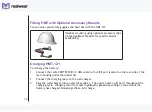41
Global Commands
HMT-1Z1 can also recognize certain voice commands that can be activated from any screen.
These are known as global commands. The following is a list of global commands in English. For
global commands in other languages, refer to the respective user guide.
Voice Command
Action
“Navigate Home”
Navigates to Home Screen.
“Navigate Back”
Navigates to previous screen.
“My Controls”
Navigates to system control panel.
“Mute Microphone”
Mutes the microphone temporarily.
“My Notifications”
Opens Notification section.
“Recent Applications”
Opens Applications running in background.
“Show Help”
Displays pop-up window with the help for commands
associated with the current screen.
Echo Cancellation
HMT-1Z1 comes with echo cancellation feature to reduce any audio feedback that may be picked
by the microphone while the speaker is used.
Содержание HMT-1Z1
Страница 1: ...User Guide English Version 1 ...
Страница 6: ...6 Declaration of Conformity 103 EU Regulatory Conformance 103 Declaration of Conformity 104 ...
Страница 21: ...21 HMT 1Z1 Parts Representation Front View 1 2 3 5 6 7 8 4 ...
Страница 31: ...31 ...
Страница 32: ...32 2 Say My Notification 3 Say Select Item 1 or SanDisk SD card Setup SD card page is displayed ...
Страница 35: ...35 7 Say My Controls The HMT 1Z1 settings page is displayed ...
Страница 37: ...37 2 Say Storage Storage settings page is displayed 3 Say Eject or Select Item 5 ...
Страница 62: ...62 5 Select PIN to setup the screen lock ...
Страница 63: ...63 Enter PIN screen is displayed 6 Input the desired pin with 4 to 15 digits by saying the digits and say Next ...
Страница 65: ...65 The Screen Lock is enabled ...
Страница 67: ...67 For example to enter a PIN 1234 you must say Nitrogen Sodium Pottasium Magnesium ...