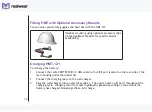22
HMT-1Z1 Parts and Functions — Front View
Part Name
Action
1 — Overhead strap
Supports HMT-1Z1 on the head.
2 — Camera pod
Holds a camera to take photos and videos.
3 — Mic A2 — located on
the upper portion of the
display pod
Auxiliary microphone for voice commands.
4 — Mic A1 — located on
the lower portion of the
display pod
(not visible in the image)
Primary microphone for voice commands.
5 — Wrist joint locking
ring
Supports and helps to reposition the display pod
6 — Boom arm
Supports and helps to reposition the display pod
7 — Elbow joint
Supports and helps to reposition the display pod
8 — Rear head pad
Supports the device on the rear and side of the
head.
Содержание HMT-1Z1
Страница 1: ...User Guide English Version 1 ...
Страница 6: ...6 Declaration of Conformity 103 EU Regulatory Conformance 103 Declaration of Conformity 104 ...
Страница 21: ...21 HMT 1Z1 Parts Representation Front View 1 2 3 5 6 7 8 4 ...
Страница 31: ...31 ...
Страница 32: ...32 2 Say My Notification 3 Say Select Item 1 or SanDisk SD card Setup SD card page is displayed ...
Страница 35: ...35 7 Say My Controls The HMT 1Z1 settings page is displayed ...
Страница 37: ...37 2 Say Storage Storage settings page is displayed 3 Say Eject or Select Item 5 ...
Страница 62: ...62 5 Select PIN to setup the screen lock ...
Страница 63: ...63 Enter PIN screen is displayed 6 Input the desired pin with 4 to 15 digits by saying the digits and say Next ...
Страница 65: ...65 The Screen Lock is enabled ...
Страница 67: ...67 For example to enter a PIN 1234 you must say Nitrogen Sodium Pottasium Magnesium ...