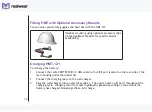27
3. Move the display pod forward or backward, to view the entire display
screen.
When set correctly the screen will be bright and crisp, and you can
even read the smallest text.
Sometimes, to get the complete view of the display pod, you might have to adjust the whole unit
on the head either left or right when part of the screen is not visible on the left or right side.
Position the display pod just below your dominant eye. You can switch the HMT-1Z1
from left-eye to right-eye.
If you wear eye-glasses to operate a computer, or eye protection for your work,
continue to wear the same glasses or eye protection while using HMT-1Z1.
While the HMT-1Z1 is designed to work well with or without eye-glasses or eye
protection. RealWear recommends wearing eye protection while using the HMT-
1Z1.
Содержание HMT-1Z1
Страница 1: ...User Guide English Version 1 ...
Страница 6: ...6 Declaration of Conformity 103 EU Regulatory Conformance 103 Declaration of Conformity 104 ...
Страница 21: ...21 HMT 1Z1 Parts Representation Front View 1 2 3 5 6 7 8 4 ...
Страница 31: ...31 ...
Страница 32: ...32 2 Say My Notification 3 Say Select Item 1 or SanDisk SD card Setup SD card page is displayed ...
Страница 35: ...35 7 Say My Controls The HMT 1Z1 settings page is displayed ...
Страница 37: ...37 2 Say Storage Storage settings page is displayed 3 Say Eject or Select Item 5 ...
Страница 62: ...62 5 Select PIN to setup the screen lock ...
Страница 63: ...63 Enter PIN screen is displayed 6 Input the desired pin with 4 to 15 digits by saying the digits and say Next ...
Страница 65: ...65 The Screen Lock is enabled ...
Страница 67: ...67 For example to enter a PIN 1234 you must say Nitrogen Sodium Pottasium Magnesium ...