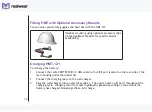26
Wearing RealWear HMT-1Z1
1. Position the HMT-1Z1 such that main unit is
positioned on the side of the head forming
a Z shape and the display pod is aligned in
front of your left or right eye.
2. Move the head strap in/out and collapse the
hinged main unit inwards, to fix the HMT-1Z1
tightly.
Adjust the back strap and the top band
located on the top of the head, to fix HMT-
1Z1 at a comfortable position.
Adjusting Display Pod
1. After positioning HMT-1Z1, adjust the display pod about 1-2 inches
from the eye.
2. Position the display pod below the line of sight for viewing the display
screen clearly.
Содержание HMT-1Z1
Страница 1: ...User Guide English Version 1 ...
Страница 6: ...6 Declaration of Conformity 103 EU Regulatory Conformance 103 Declaration of Conformity 104 ...
Страница 21: ...21 HMT 1Z1 Parts Representation Front View 1 2 3 5 6 7 8 4 ...
Страница 31: ...31 ...
Страница 32: ...32 2 Say My Notification 3 Say Select Item 1 or SanDisk SD card Setup SD card page is displayed ...
Страница 35: ...35 7 Say My Controls The HMT 1Z1 settings page is displayed ...
Страница 37: ...37 2 Say Storage Storage settings page is displayed 3 Say Eject or Select Item 5 ...
Страница 62: ...62 5 Select PIN to setup the screen lock ...
Страница 63: ...63 Enter PIN screen is displayed 6 Input the desired pin with 4 to 15 digits by saying the digits and say Next ...
Страница 65: ...65 The Screen Lock is enabled ...
Страница 67: ...67 For example to enter a PIN 1234 you must say Nitrogen Sodium Pottasium Magnesium ...