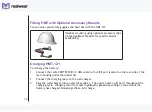15
Safety Guidelines
Battery Performance
A rechargeable battery powers your device. The device comes with an inbuilt battery which
is not replaceable. Never use any uncertified charger. Use the battery only for its intended
purpose. Never use any charger or battery that is damaged. If the battery is completely
discharged, it may take a few minutes before the charging indicator appears on the display or
before the device can be used. The full performance of a new battery is achieved only after 3 to
4 complete charge and discharge cycles. The battery can be charged and discharged for multiple
cycles but it will eventually wear out. Unplug the charger from the electrical plug and the
device when not in use. Ensure that you do not leave the fully charged battery connected to the
charger. If left unused, a fully charged battery will lose its charge over time.
There is a risk of explosion while charging if an incorrect battery other than the
specified model is used.
Avoid Short Circuit
Do not short-circuit the battery. An accidental short-circuit can occur when a metallic object
such as a coin, clip, or pen causes direct connection of the positive (+) and negative (-) terminals
of the battery. This might happen, for example, when you carry a spare battery in your pocket or
toolbox. A short-circuit at the terminals may damage the battery or the connecting object.
Avoid High Temperatures
Leaving the battery in hot or cold places, such as in a closed car in summer or winter conditions,
will reduce the capacity and lifetime of the battery. For the best results, try to keep the battery
between -20°C and +60°C (-4°F and 140°F). A device with a hot or cold battery may not work
temporarily, even when the battery is fully charged. Battery performance is particularly limited
Содержание HMT-1Z1
Страница 1: ...User Guide English Version 1 ...
Страница 6: ...6 Declaration of Conformity 103 EU Regulatory Conformance 103 Declaration of Conformity 104 ...
Страница 21: ...21 HMT 1Z1 Parts Representation Front View 1 2 3 5 6 7 8 4 ...
Страница 31: ...31 ...
Страница 32: ...32 2 Say My Notification 3 Say Select Item 1 or SanDisk SD card Setup SD card page is displayed ...
Страница 35: ...35 7 Say My Controls The HMT 1Z1 settings page is displayed ...
Страница 37: ...37 2 Say Storage Storage settings page is displayed 3 Say Eject or Select Item 5 ...
Страница 62: ...62 5 Select PIN to setup the screen lock ...
Страница 63: ...63 Enter PIN screen is displayed 6 Input the desired pin with 4 to 15 digits by saying the digits and say Next ...
Страница 65: ...65 The Screen Lock is enabled ...
Страница 67: ...67 For example to enter a PIN 1234 you must say Nitrogen Sodium Pottasium Magnesium ...