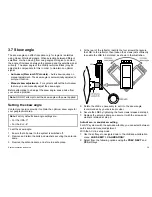4.3
Raymarine
customer
support
Raymarine
provides
a
comprehensive
customer
support
service.
You
can
contact
customer
support
through
the
Raymarine
website,
telephone
and
email.
If
you
are
unable
to
resolve
a
problem,
please
use
any
of
these
facilities
to
obtain
additional
help.
Web
support
This
contains
Frequently
Asked
Questions,
servicing
information,
e-
access
to
the
Raymarine
Technical
Support
Department
and
details
of
worldwide
Raymarine
agents.
Product information
If you need to request service, please have the following information
to hand:
• Product name.
• Product identity.
• Serial number.
• Software application version.
You can obtain this product information using the menus within your
product.
Checking serial numbers & software versions
Use this procedure to see product serial numbers and software
versions.
1. Press
ENTER
then
YES
to access setup mode.
The
SET SAT PAIR?
screen is then displayed.
2. Press the
NEXT
softkey to cycle through the options and then
select
VIEW VERSION?
.
The following information is displayed sequentially:
• The antenna product name.
• The antenna serial number.
• The antenna software version.
• The ACU software version.
• The library version.
3. To leave the information display, press the
EXIT
softkey.
The
SETUP MODE?
entry screen is then displayed.
4. Press either:
•
YES
if you want to use another setup function, or
•
NO
to re-initialize the system.
44
STV Gen2 installation and operation