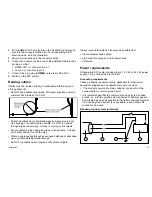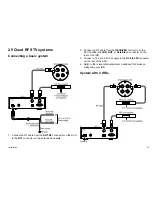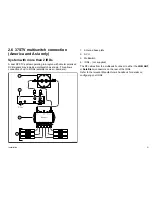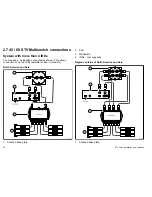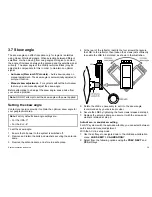Changing the target satellite
Your satellite system can be set up to track either two or three
default satellites, depending on your geographical location. The
name of the satellite the system is currently tracking is shown in
the top line of the ACU display.
B: HOT BI RD
S E T UP
T RACKI NG A:
AS T RA2
B: AS T RA2
S E T UP
T RACKI NG A: HOT BI RD
B: HOT BI RD
T URKS AT
T RACKI NG A:
AS T RA2
HOT BI RD
T URKS AT
T RACKI NG B:
AS T RA2
HOT BI RD
T URKS AT
T RACKI NG C:
AS T RA2
S
ys te m with 2 de fa ult s a te llite s
S ys te m with 3 de fa ult s a te llite s
D
11
5
6
1
-2
To change the default satellite, press the left hand soft key. The
default satellite changes and is automatically tracked by the
antenna.
Monitoring antenna operation
With the system switched on and running, the ACU display shows
the current status of the antenna. This can be either:
•
TRACKING
- the antenna is tracking the satellite
•
SEARCH
- the antenna is looking for the satellite
•
UNWRAPPING
- the antenna is unwrapping cable
You can check the details of the satellite position by pressing the
center soft key:
• Once to see the elevation
• Twice to see latitude, longitude and signal strength
• Three times to return to the normal operating display
Setting sleep mode
If the antenna looses the tracking satellite whilst in sleep mode,
sleep mode is cancelled. To register a key on your remote control to
access sleep mode see ’Setting the remote control’.
1. Press
Back
to access sleep mode.
2. Press
Back
again to exit sleep mode.
T RACKI NG A: AS T RA2
D
11
7
3
8
-2
B: HOT BI RD
S E T UP
T RACKI NG A: AS T RA2
B: HOT BI RD
S E T UP
System operation and setup
29