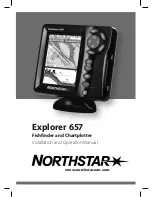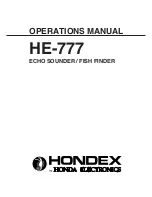Chapter 3: Getting Started & Adjusting the Display
3-13
Sel
ec
ti
ng
th
e Mo
d
e
of Ope
ra
tio
n
Fishfinder:
Chart:
➤
To change the active window, press the
CHRT SNR
soft key to toggle control
between the fishfinder and chart display. The current active display is
highlighted in gray (monochrome LCD) or red (color LCD) on the
CHRT SNR
label and the cursor appears in that window.
Returning to the Full-Screen Display
To return to the full-screen display you can turn windows off, as previously
described. Alternatively, to return to full-screen display:
➤
Press and hold the
DISPLAY
key for 2 seconds to return to the currently
selected full-screen (upper window) display.
ZOOM
MORE¬
FREQUENCY
D5013-1
CHRT SNR
GOTO
MORE¬
ROUTE
D5025-1
CHRT SNR
DISPLAY
Содержание hsb2 PLUS
Страница 1: ...hsb2 PLUS Series Fishfinders Owner s Handbook Document number 81195_2 Date August 2002...
Страница 2: ......
Страница 34: ...1 22 hsb2 Plus Series Fishfinders Database Lists...
Страница 64: ...2 30 hsb2 Plus Series Fishfinders Transmitted Data...
Страница 110: ...4 14 hsb2 Plus Series Fishfinders MOB...
Страница 160: ...5 50 hsb2 Plus Series Fishfinders Review Your Passage Plan...
Страница 172: ...6 12 hsb2 Plus Series Fishfinders Data Log Mode...
Страница 200: ...8 8 hsb2 Plus Series Fishfinders Worldwide Support...
Страница 204: ...A 4 hsb2 Plus Series Fishfinders Appendix A Specifications...
Страница 216: ...C 6 hsb2 Plus Series Fishfinders Appendix C C MAP Chart Card Features...
Страница 228: ...viii hsb2 Plus Series Fishfinders...