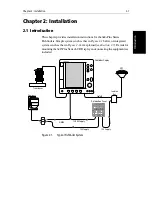Chapter 1: Overview
1-9
Fi
sh
fi
nd
er
Op
ti
on
s
Figure 1-2:
Typical Fishfinder Display
Fishfinder Options
The fishfinder provides controls to select additional modes:
•
Frequency – you can select the transducer frequency, 50 kHz for wide cov-
erage and deep water, 200 kHz for a detailed view, both frequencies simul-
taneously or auto-frequency. The default setting is auto-frequency, which
determines the optimum frequency of operation based on the current
depth.
•
Bottom Lock – changes the operating mode to re-set the bottom. It pro-
vides a bottom-up view: the bottom is used as the reference, its image is
flattened and depths are displayed here. Bottom lock mode is used prima-
rily to filter-out the bottom structure and display fish details only.
50
75
52
ZOOM
FREQUENCY
BTM.LOCK
A-SCOPE
AUTO GCRZFH
ft
8
45
38
50kHz
0
100
SD
25
!
"#
$
%#
&
Содержание hsb2 PLUS
Страница 1: ...hsb2 PLUS Series Fishfinders Owner s Handbook Document number 81195_2 Date August 2002...
Страница 2: ......
Страница 34: ...1 22 hsb2 Plus Series Fishfinders Database Lists...
Страница 64: ...2 30 hsb2 Plus Series Fishfinders Transmitted Data...
Страница 110: ...4 14 hsb2 Plus Series Fishfinders MOB...
Страница 160: ...5 50 hsb2 Plus Series Fishfinders Review Your Passage Plan...
Страница 172: ...6 12 hsb2 Plus Series Fishfinders Data Log Mode...
Страница 200: ...8 8 hsb2 Plus Series Fishfinders Worldwide Support...
Страница 204: ...A 4 hsb2 Plus Series Fishfinders Appendix A Specifications...
Страница 216: ...C 6 hsb2 Plus Series Fishfinders Appendix C C MAP Chart Card Features...
Страница 228: ...viii hsb2 Plus Series Fishfinders...