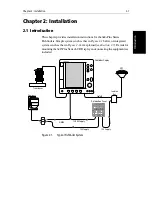Chapter 1: Overview
1-19
D
edicat
ed K
ey
s
Dedicated Keys
The dedicated keys:
DISPLAY, MARKS, GAIN, VRM/EBL, MULTI,
ALARMS, RANGE, ENTER, CLEAR, MENU
and
POWER
have fixed
functions; the functions are similar on all
hsb
2
Plus Series displays. For
example,
ALARMS
is used to set up the system alarms on both a fishfinder and
a chartplotter.
Some keys can be used in two ways:
•
Press:
Press the key momentarily and then release it. This method is used
for most key operations.
•
Press and hold:
Press the key and hold it down for the length of time stated
(for example, 3 seconds), and then release it.
When you press a dedicated key, one of the following happens:
i. The associated operation is performed, e.g., change chart scale
(
RANGE
).
ii. A pop-up menu is displayed, providing further options.
iii. A set of soft keys is displayed, providing further functions.
As you press a key, a single audio beep confirms the key action. If the key-
press is not valid for the current screen or mode, three rapid beeps sound to
indicate that no response is available. If required, you can turn the key beeps
off as part of your set up procedure (see
Chapter 7
).
Soft Keys
The four keys below the screen are called soft keys because their functions
change according to the operation. The soft keys are grouped into related sets
and subsets providing access to the various functions. The soft key labels are
displayed on the screen just above the keys. The default soft keys are displayed
until you press a key, or select an item on the screen; the soft keys associated
with the action are then displayed.
The currently-selected soft key option is shown by its green background (gray
for the L755RC Plus monochrome display). If the key text is displayed in gray
rather than in black, it is not currently available.
When you press a soft key one of the following happens:
i. The associated operation is performed, e.g.,
50 kHz
.
ii. A sub-set of soft keys is displayed, providing further functions.
ZOOM
MORE¬
FREQUENCY
D5013-1
CHRT SNR
Содержание hsb2 PLUS
Страница 1: ...hsb2 PLUS Series Fishfinders Owner s Handbook Document number 81195_2 Date August 2002...
Страница 2: ......
Страница 34: ...1 22 hsb2 Plus Series Fishfinders Database Lists...
Страница 64: ...2 30 hsb2 Plus Series Fishfinders Transmitted Data...
Страница 110: ...4 14 hsb2 Plus Series Fishfinders MOB...
Страница 160: ...5 50 hsb2 Plus Series Fishfinders Review Your Passage Plan...
Страница 172: ...6 12 hsb2 Plus Series Fishfinders Data Log Mode...
Страница 200: ...8 8 hsb2 Plus Series Fishfinders Worldwide Support...
Страница 204: ...A 4 hsb2 Plus Series Fishfinders Appendix A Specifications...
Страница 216: ...C 6 hsb2 Plus Series Fishfinders Appendix C C MAP Chart Card Features...
Страница 228: ...viii hsb2 Plus Series Fishfinders...