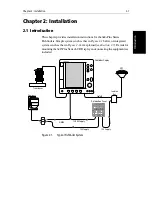1-20
hsb
2
Plus Series Fishfinders
Po
p
-Up Me
nus
iii. A pop-up menu is displayed, providing further options.
As with dedicated keys, when you press a soft key a single audio beep
confirms the key action. If the key-press is not valid for the current screen or
mode, three rapid beeps sound to indicate that no response is available. If
required, you can turn the key beeps off as part of your set up procedure (see
Chapter 7
).
Pop-Up Menus
Pop-up menus usually provide set up options. When a pop-up menu is on-
screen, a set of associated soft keys is also displayed as shown in
Figure 1-7
.
Figure 1-7:
Typical Pop-up Menu
You use the trackpad to select an option from the menu, then use the
appropriate soft key to set the option. For example, you can toggle the
OFF
TRACK ALARM
on/off.
SELECT ARRIVAL
ALARM RADIUS
ALARMS SET UP
OFF TRACK ALARM
ANCHOR ALARM
COUNTDOWN TIMER
ALARM CLOCK
ON
OFF
00:33:00
OFF
ARRIVAL ALARM
0.01nm
D4265-4
GROUNDING ALARM
5M/1.0nm
Содержание hsb2 PLUS
Страница 1: ...hsb2 PLUS Series Fishfinders Owner s Handbook Document number 81195_2 Date August 2002...
Страница 2: ......
Страница 34: ...1 22 hsb2 Plus Series Fishfinders Database Lists...
Страница 64: ...2 30 hsb2 Plus Series Fishfinders Transmitted Data...
Страница 110: ...4 14 hsb2 Plus Series Fishfinders MOB...
Страница 160: ...5 50 hsb2 Plus Series Fishfinders Review Your Passage Plan...
Страница 172: ...6 12 hsb2 Plus Series Fishfinders Data Log Mode...
Страница 200: ...8 8 hsb2 Plus Series Fishfinders Worldwide Support...
Страница 204: ...A 4 hsb2 Plus Series Fishfinders Appendix A Specifications...
Страница 216: ...C 6 hsb2 Plus Series Fishfinders Appendix C C MAP Chart Card Features...
Страница 228: ...viii hsb2 Plus Series Fishfinders...