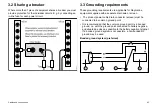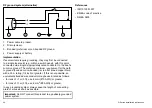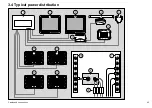2.14 System integration
You can add additional features and functions to your G-Series
system by connecting a number of external devices to your
multifunction display via the GPM400 processor module.
The following diagram illustrates the various external devices that
can be connected to your system:
9
WXYZ
8
TUV
7
PQRS
4
GHI
5
JKL
6
MNO
ACTIVE
WPTS
MOB
DATA
MENU
PAGE
.
0
2
ABC
3
DEF
1
CANCEL
STANDBY
DODGE
PILOT
OK
RANGE
OUT
IN
ENTER
T
hermal camera
R
AY
240
1
1.18.0
Weather receiver
External GPS
Personal
Computer
Fishfinder
DSM 30, 300, or 400
SeaTalk
hs
switch
Instruments
Autopilot
AIS receiver /
transceiver
DSC VHF
G-Series system
Additional
multifunction display(s)
Video / Camera / Satellite TV
D
1
1
6
9
2
_
1
Digital Open Array radar scanner
Digital Radome scanner
or
A variety of protocols are used to transfer data between the various
devices in your networked system. The following table details which
devices may be connected, and the type of connectivity (in terms of
protocols and physical interfaces):
Planning the installation
33
Содержание G-Series system
Страница 1: ...G Series system Installation instructions...
Страница 2: ......
Страница 4: ......
Страница 8: ...8 G Series installation instructions...
Страница 14: ...14 G Series installation instructions...
Страница 45: ...3 4 Typical power distribution 3 2 1 2 4 5 6 7 10 8 9 11 11 11 11 D11803 1 3 Cables and connections 45...
Страница 56: ...GVM video module connections D11820 1 SeaT alkhs 1 3 7 4 2 8 6 5 56 G Series installation instructions...
Страница 85: ...D11871 1 297 mm 11 69 in 98 mm 3 85 in 35 mm 1 38 in 59 8 mm 2 35 in 46 mm 1 81 in Location and mounting 85...
Страница 93: ...Dimensions D11883 1 170 mm 6 7 in 237 mm 9 33 in 56 mm 2 2 in Mounting arrangement Location and mounting 93...
Страница 98: ...98 G Series installation instructions...
Страница 124: ...124 G Series installation instructions...
Страница 142: ...142 G Series installation instructions...
Страница 146: ...146 G Series installation instructions...
Страница 158: ...158 G Series installation instructions...
Страница 180: ...www raymarine com...