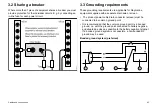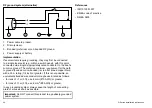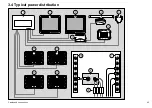4.
Wireless base station.
5.
SeaTalk
ng
charge point.
6.
SeaTalk
ng
charge cable.
7.
Keyboard (with wireless upgrade kit fitted).
8.
Monitor.
Wireless base station connections
The wireless base station connects to the G-Series system via the
SeaTalk
ng
backbone.
The charge point must also be connected to the SeaTalk
ng
backbone. The charge point is typically fitted to your vessel’s
bulkhead.
D
1
1
8
1
7
-1
1
2
3
4
5
6
2
7
1.
SeaTalk
ng
backbone.
2.
SeaTalk
ng
spur.
3.
SeaTalk
ng
bulkhead mounting.
4.
Keyboard (with wireless upgrade kit fitted).
5.
SeaTalk
ng
charge point.
6.
SeaTalk
ng
charge cable.
7.
Wireless base station unit.
The connections inside the wireless base station unit are as follows:
Cables and connections
53
Содержание G-Series system
Страница 1: ...G Series system Installation instructions...
Страница 2: ......
Страница 4: ......
Страница 8: ...8 G Series installation instructions...
Страница 14: ...14 G Series installation instructions...
Страница 45: ...3 4 Typical power distribution 3 2 1 2 4 5 6 7 10 8 9 11 11 11 11 D11803 1 3 Cables and connections 45...
Страница 56: ...GVM video module connections D11820 1 SeaT alkhs 1 3 7 4 2 8 6 5 56 G Series installation instructions...
Страница 85: ...D11871 1 297 mm 11 69 in 98 mm 3 85 in 35 mm 1 38 in 59 8 mm 2 35 in 46 mm 1 81 in Location and mounting 85...
Страница 93: ...Dimensions D11883 1 170 mm 6 7 in 237 mm 9 33 in 56 mm 2 2 in Mounting arrangement Location and mounting 93...
Страница 98: ...98 G Series installation instructions...
Страница 124: ...124 G Series installation instructions...
Страница 142: ...142 G Series installation instructions...
Страница 146: ...146 G Series installation instructions...
Страница 158: ...158 G Series installation instructions...
Страница 180: ...www raymarine com...