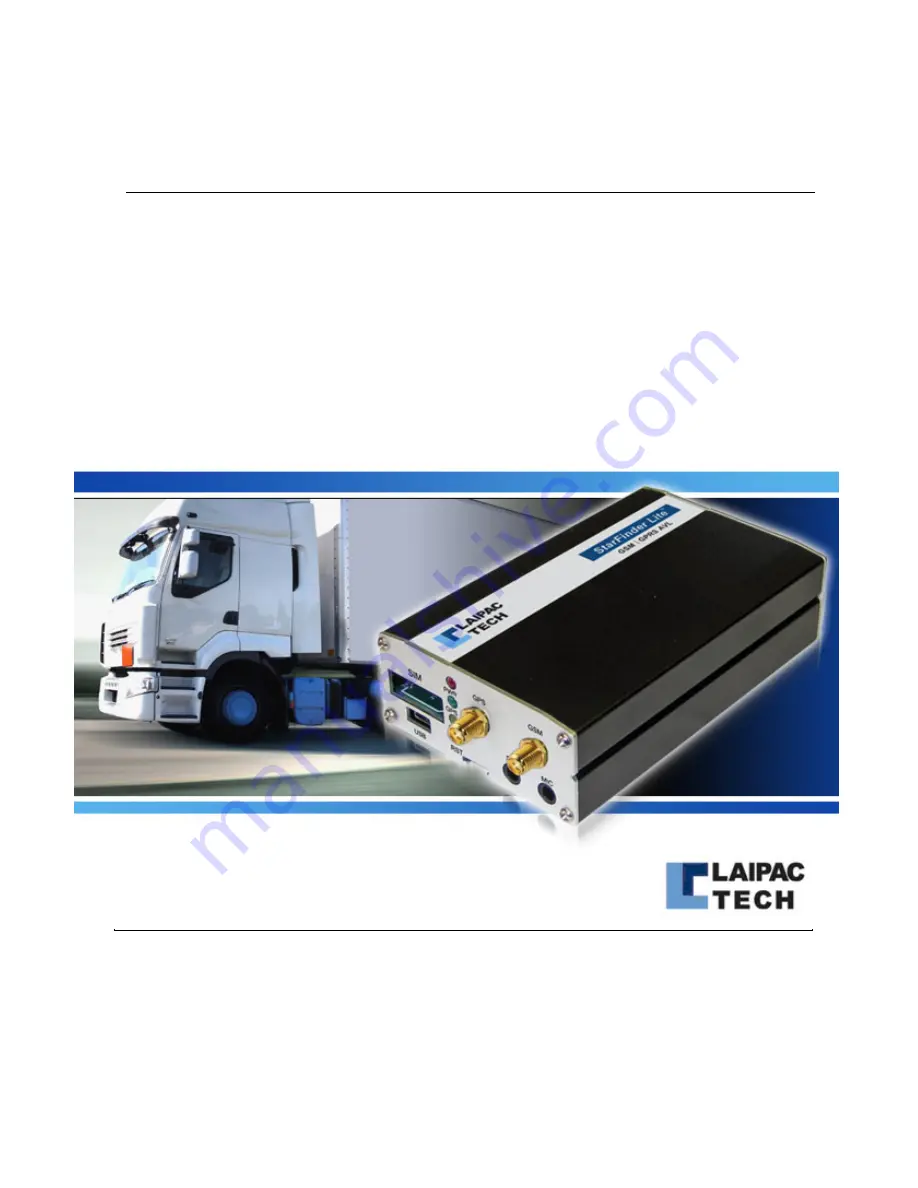
StarFinder Lite
User’s Manual & Reference Guide
Revision 1.2 – 2012
©1999-2008 by Laipac Technology, Inc. All rights reserved – The Specifications and information regarding the products in this manual are subjected to change without
notice. All statements, information, and recommendations in this manual are believed to be accurate but are represented without warranty of any kind, express or implied,
users must take full responsibility for their applications of any Products - Reproduction of the contents of this manual, in whole or in part, without written permission of
Laipac Technology, Inc. is prohibited.
















