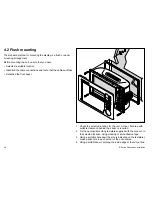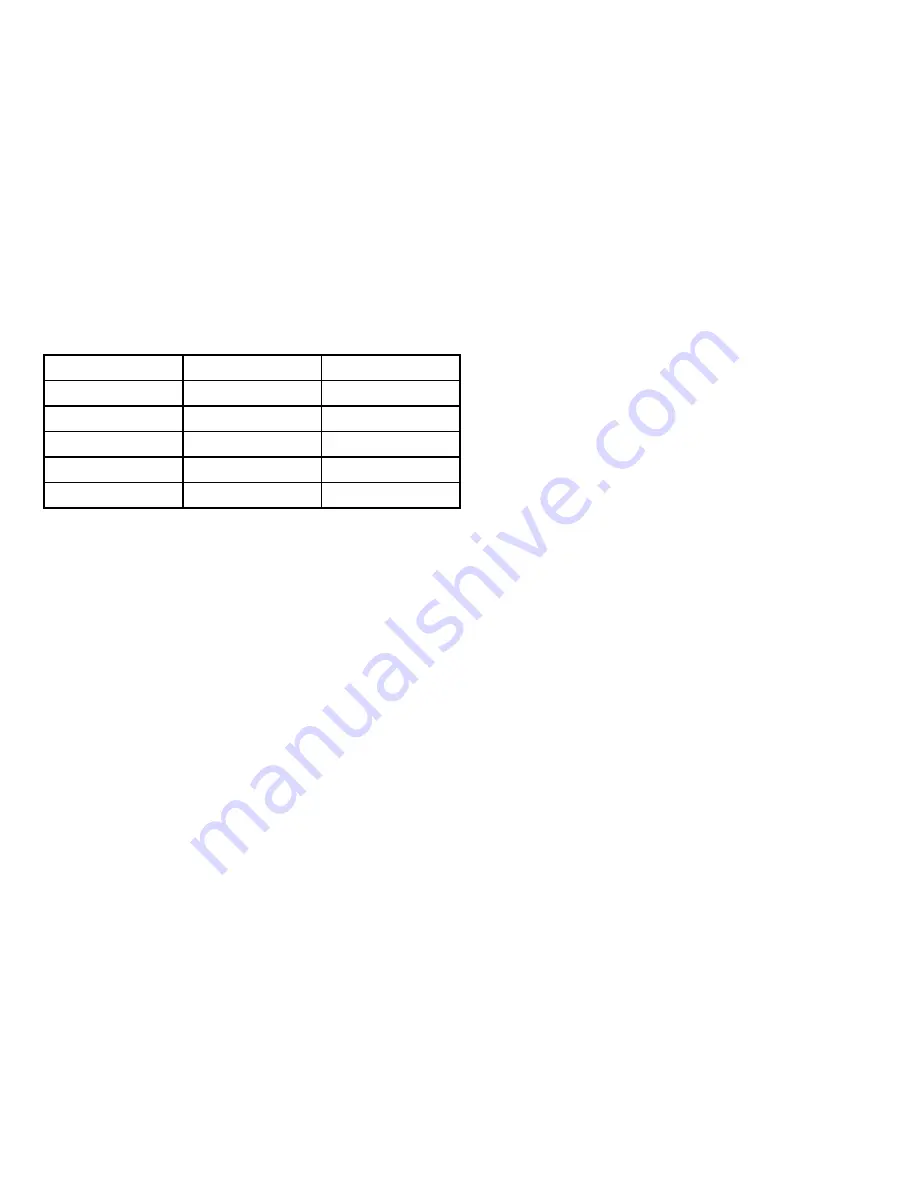
5.6 Language selection
The system can operate in the following languages:
English (US)
English (UK)
Chinese
Danish
Dutch
Finnish
French
German
Greek
Italian
Japanese
Korean
Norwegian
Portuguese
Russian
Spanish
Swedish
Turkish
1. Press the
MENU
button to open the setup menu.
2. Select the
System Setup > Language
menu.
3. Select from the languages available.
5.7 Setting up Autopilot, AIS and Navtex
Some setting up is required to enable integration of Autopilot, AIS
and Navtex equipment connected as part of your system.
1. Check the system integration settings.
i.
Access the
Menu > System Setup > System Integration
menu
ii. Autopilot control. This option should be Enabled if you wish
to control a compatible autopilot using the display.
iii. NMEA port settings. These should be set appropriately for
the connected devices.
iv. Bridge NMEA heading. This should be set ON only if the
display is used as a source of heading data for other devices
connected on SeaTalk or SeaTalk
ng
.
2. Check the display presentation settings.
The AIS presentation layer must be turned ON in order to display
targets.
i.
Select the
2D Chart Layers
from the chart window
ii. Select
AIS Targets
On or Off as appropriate.
Further changes to the system set up can be made as required,
however most other equipment will operate to a default level without
further configuration.
System checks
59
Содержание E90W
Страница 2: ......
Страница 4: ......
Страница 12: ...12 E Series Widescreen installation...
Страница 80: ...80 E Series Widescreen installation...
Страница 84: ...84 E Series Widescreen installation...
Страница 92: ...92 E Series Widescreen installation...
Страница 103: ......
Страница 104: ...www raymarine com...