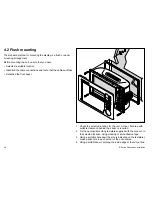Menu item
Description
Options
Settings and Data Reset
Resets all system setup menus, including page sets and the
databar, to the factory default settings. Waypoints, routes and
tracks ARE deleted.
Note:
For systems using multiple multifunction displays
(networked displays), the complete system database is
deleted on the data master (primary display). Only the
waypoints, routes and tracks will be deleted from any
additional multifunction displays.
Factory Reset confirmation
• YES
• NO
Date/Time Setup
These options enable you to customize the date and time format
to your requirements. You can also specify a local time offset
from Universal Time Constant (UTC), to compensate for any
time zone difference.
Date Format
• mm/dd/yy
• dd/mm/yy
Time Format
• 12hr
• 24hr
Local Time Offset
• –013.0 to +013.0
62
E-Series Widescreen installation
Содержание E90W
Страница 2: ......
Страница 4: ......
Страница 12: ...12 E Series Widescreen installation...
Страница 80: ...80 E Series Widescreen installation...
Страница 84: ...84 E Series Widescreen installation...
Страница 92: ...92 E Series Widescreen installation...
Страница 103: ......
Страница 104: ...www raymarine com...