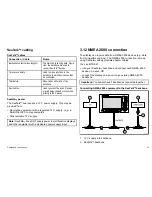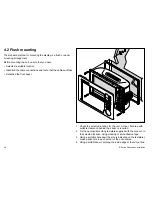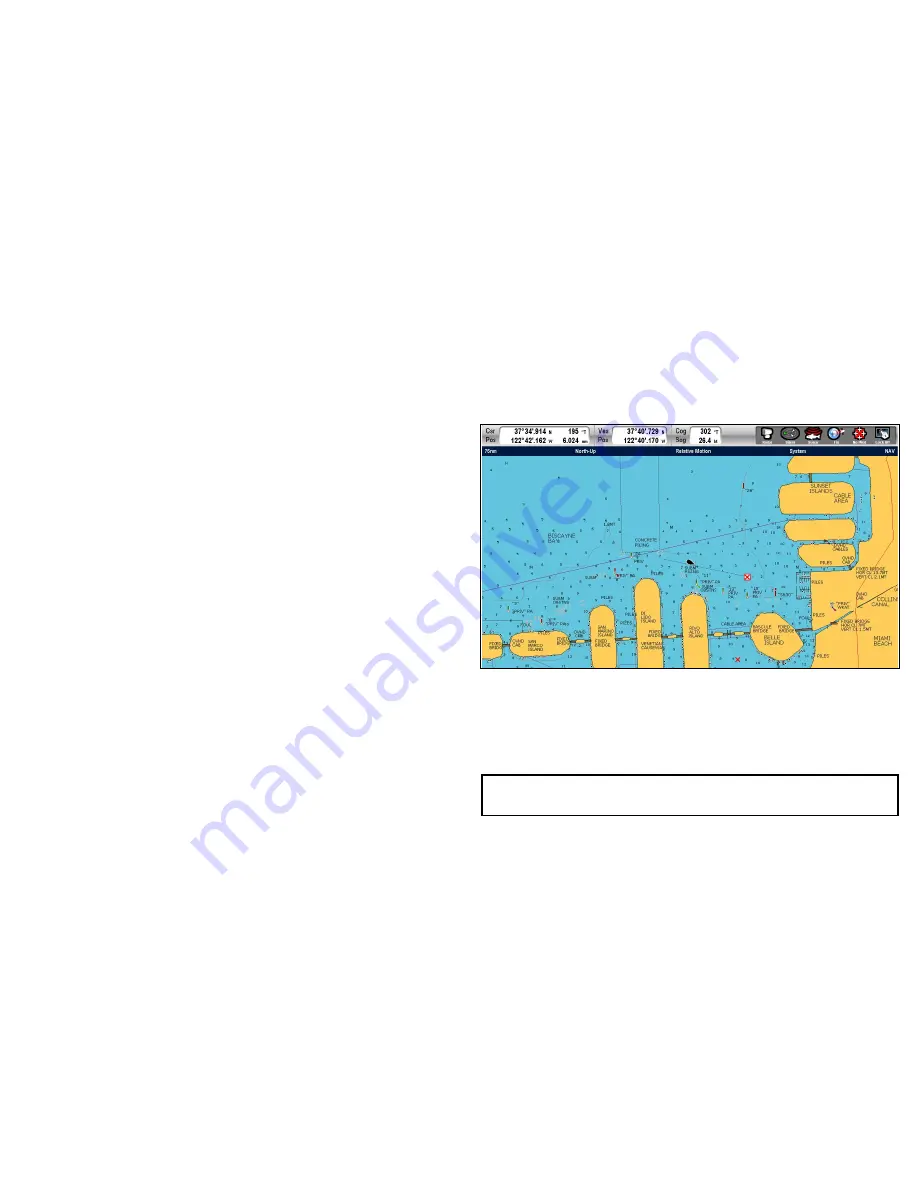
5.2 Designating the data master
The following task must be performed on the multifunction display
that you want to designate as the data master:
1. Press the
MENU
button.
2. Select the System Setup menu item.
3. Select the System Integration menu item.
4. Select the Data Master > ON option.
5. Press the
OK
button.
5.3 GPS check
Checking GPS operation
You can check that the GPS is functioning correctly using the chart
application.
1. Select the Chart page.
2. Check the screen.
With the chart displayed, you should see:
Your boat position (indicates a GPS fix)
. Your current position
is represented by a boat symbol or solid circle. Your position is
also displayed in the data bar under VES POS.
Note:
A solid circle on the chart indicates that neither heading
nor Course Over Ground (COG) data is available.
System checks
55
Содержание E90W
Страница 2: ......
Страница 4: ......
Страница 12: ...12 E Series Widescreen installation...
Страница 80: ...80 E Series Widescreen installation...
Страница 84: ...84 E Series Widescreen installation...
Страница 92: ...92 E Series Widescreen installation...
Страница 103: ......
Страница 104: ...www raymarine com...