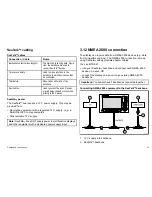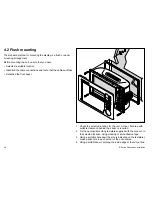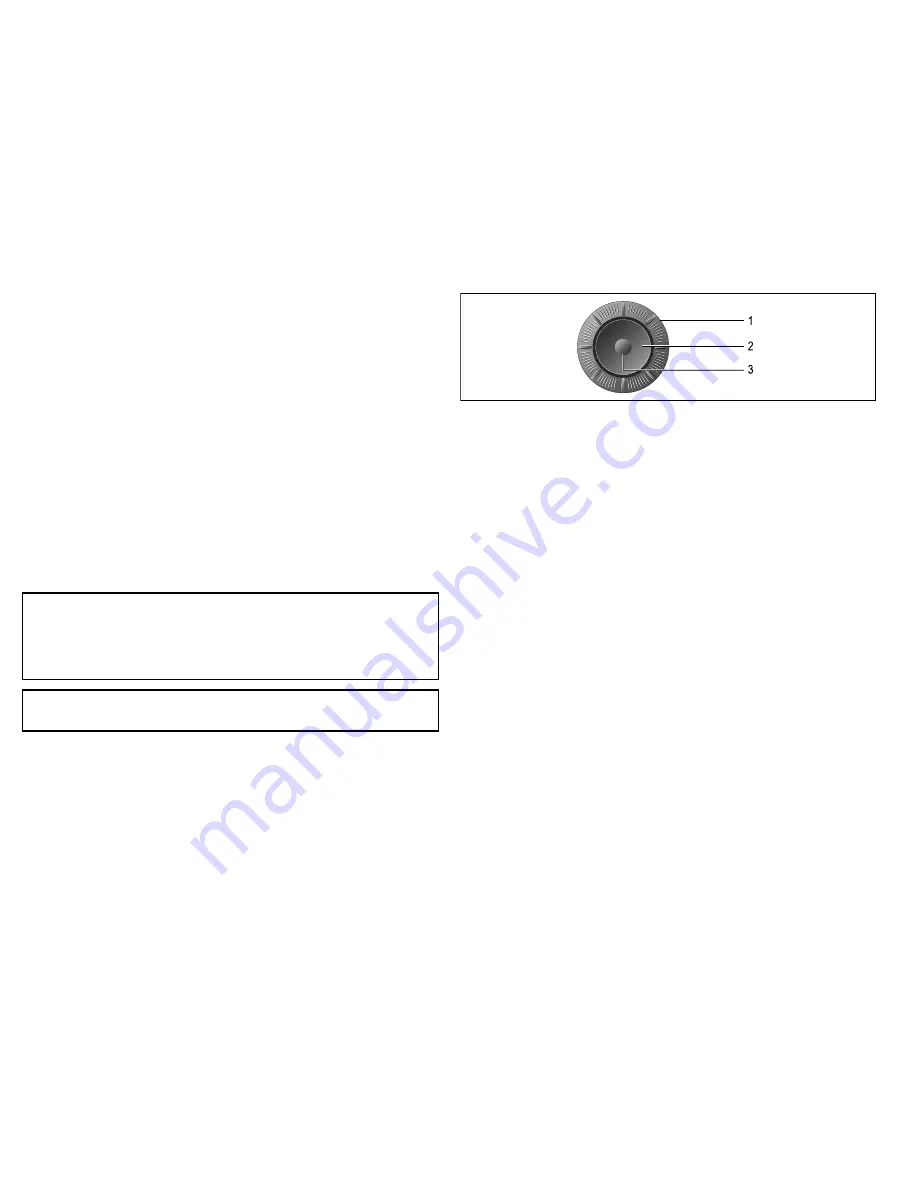
5.1 Initial power on test
Touchscreen overview
The touchscreen provides a quick way of performing many common
functions.
Some of the functions you can operate with the touchscreen include:
• Accessing applications.
• Adding and editing applications pages.
• Placing and editing waypoints.
• Building routes.
• Panning the chart display.
• Placing and moving the cursor.
• Placing and moving VRMs and EBLs.
Note:
Raymarine strongly recommends that you familiarize
yourself with touch operations while your vessel is anchored
or moored. You may find it helpful to use the simulator mode
(accessible from
Menu > System Setup Menu
) in these
situations.
Note:
To disable the audible “beep” that you hear when you touch
the screen, go to
Menu > Display Setup > Touch beep
.
UniControl
The UniControl provides a number of key functions in a single
control.
1
2
3
1.
Rotary Control
. Use this to select menu options and adjust the
value of various items.
2.
Trackpad
. Use this to select menu items, options and move
the cursor.
3.
OK
button. Use this to confirm a selection or entry.
Powering the display on
1. Press and hold the
POWER
button until the Raymarine logo
appears.
2. Press
OK
to acknowledge the warning window.
54
E-Series Widescreen installation
Содержание E90W
Страница 2: ......
Страница 4: ......
Страница 12: ...12 E Series Widescreen installation...
Страница 80: ...80 E Series Widescreen installation...
Страница 84: ...84 E Series Widescreen installation...
Страница 92: ...92 E Series Widescreen installation...
Страница 103: ......
Страница 104: ...www raymarine com...