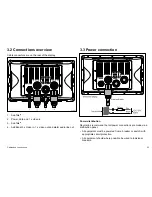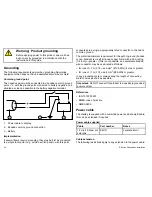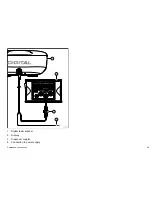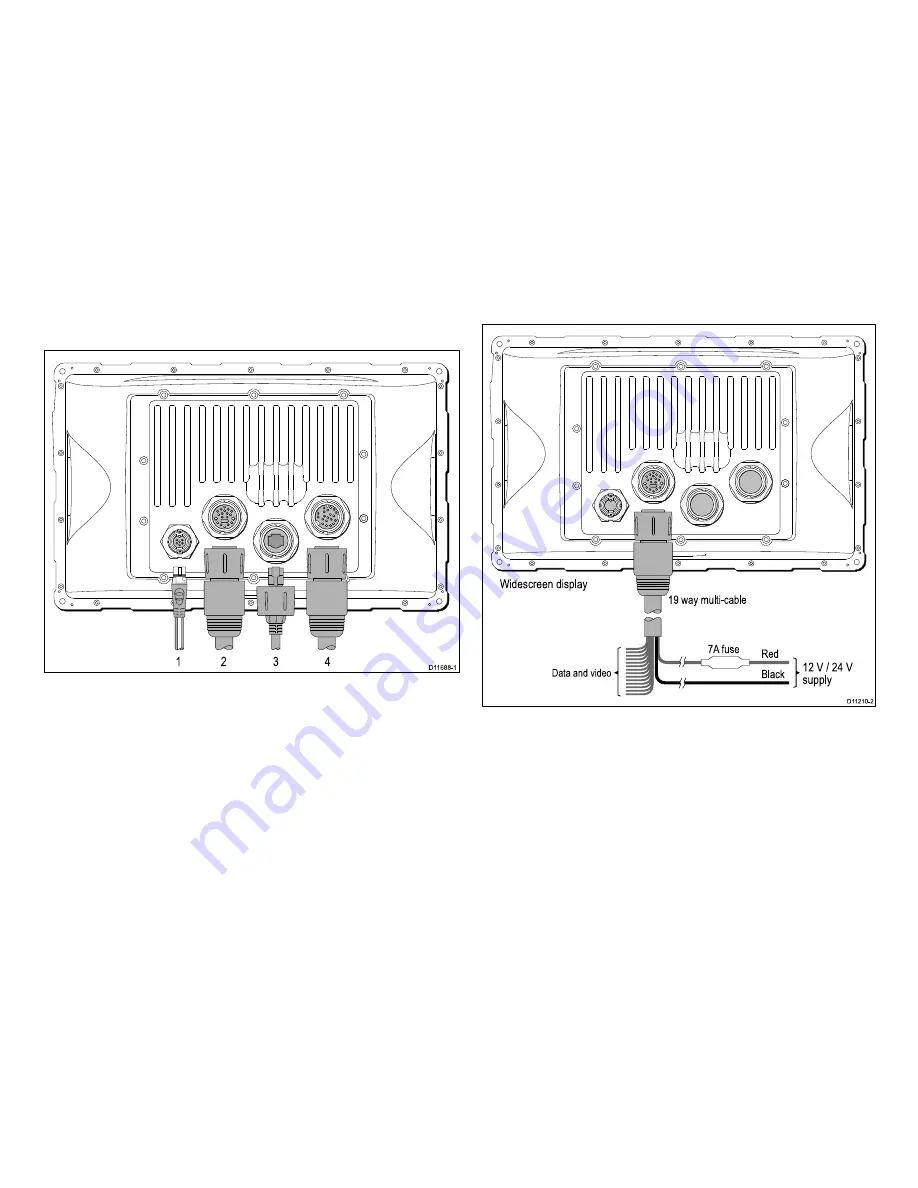
3.2 Connections overview
Cable connectors are on the rear of the display.
1
2
3
4
D11688-1
1.
SeaTalk
ng
2.
Power, data and 1 x video in
3.
SeaTalk
hs
4.
Additional 3 x Video in, 1 x video out and alarm audio line out
3.3 Power connection
W
idescreen display
19 way multi-cable
Red
7A fuse
Black
12 V / 24 V
supply
Data and video
D11210-2
Power distribution
Raymarine recommend that all power connections are made via a
distribution panel.
• All equipment must be powered from a breaker or switch, with
appropriate circuit protection.
• All equipment should where possible be wired to individual
breakers.
Cables and connections
23
Содержание E90W
Страница 2: ......
Страница 4: ......
Страница 12: ...12 E Series Widescreen installation...
Страница 80: ...80 E Series Widescreen installation...
Страница 84: ...84 E Series Widescreen installation...
Страница 92: ...92 E Series Widescreen installation...
Страница 103: ......
Страница 104: ...www raymarine com...