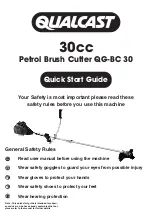Service Manual Rayjet
Hardware
X- and Y-axis
07/09/2010
Trotec Produktions- und Vertriebs GmbH
_Linzer Strasse 156, A-4600 Wels, Austria, Technical Support
29 / 53
tel_+43 (0)7242 239-7000, fax_+43 (0)7242 239-7380, mailto:
www.rayjetlaser.com
1. Open the cover of the machine.
2. Remove service and maintenance panel on left and right side of the machine.
3. Remove the three upper screws holding the front panel and remove the panel.
4. Unplug the interlocks on the right and the left side.
5. Remove the screws holding the air-guide plate and carefully remove the plate.
6. Loosen the screws on the clutches right and left of the y-motor.
7. Slide the clutches away from the motor to set the motor free.
8. Unplug the motor.
9. Remove the screws fixing the motor on the machine and remove the motor.
10. Remove the fixing plate on the motor.
11. Replace the fixing plate on the new motor.
12. Mount the motor on the machine and fix the clutches again.
13. Plug the motor and replace and fix the air guide plate.
14. Plug the interlocks on both sides.
15. Replace the front and sidepanels and close the cover.