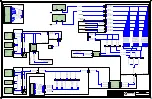King Kong of Skull Island
™
39 |
P a g e
PC Hard Drive Recovery
Symptoms requiring a PC hard drive recovery include:
•
File test reports bad or missing files.
•
Game fails to finish loading during setup.
•
After resetting the AC power, an error is reported.
•
Erratic Game or Attract Mode behavior.
The only way to repair corrupt files is to reinstall the software as described below:
Computer
The computer contains sensitive components. Do not handle roughly. Contact your distributor before
servicing its internal components. Ask about warranty information as it relates to the PC.
Do
not
use the PC on/off switch. Turn AC power on or off with the cabinet power switch.
Steps to Re-Install the software (the game ships with (2) USB drives, either drive can be used in the steps
below):
(NO DVD Restoration. USB Thumb Drive is used on the
HP Z1G5TWR
)
1.
With game and PC
’s
on, verify that both RIO2 boards has power. If not, see Troubleshooting.
2.
Open the lower back door of the cabinet.
3.
Insert the recovery USB thumb drive (included in your game) into an open USB port on the
“
SERVER
PC”
.
4.
Plug in a USB keyboard to
“
SERVER PC
”
.
5.
Turn cabinet power switch to OFF. Wait 30 seconds.
6.
Turn cabinet power switch to ON, and
HOLD
F9 on the keyboard until the Boot Menu screen
appears.
7.
Use the Up and Down arrow keys to highlight “Legacy –
JetFlash Mass S
torage Device” and
press
enter.
8.
Follow on screen instructions to begin recovery.
9.
If recovery does not begin, check to ensure USB Drive is inserted correctly and is not damaged.
10.
Initial software loading may take several minutes. Check progress periodically.
Do not interrupt power or reset the game during recovery.
11.
When software has been loaded, a message indicates that restore is complete. When instructed
to remove USB Drive, wait 15 seconds to remove the drive from the PC.
12.
Turn cabinet power switch off.
13.
Repeat steps 3-12 fo
r the “C
LIENT
PC”.
14.
Turn the cabinet on again.
15.
Your game will now be restored.