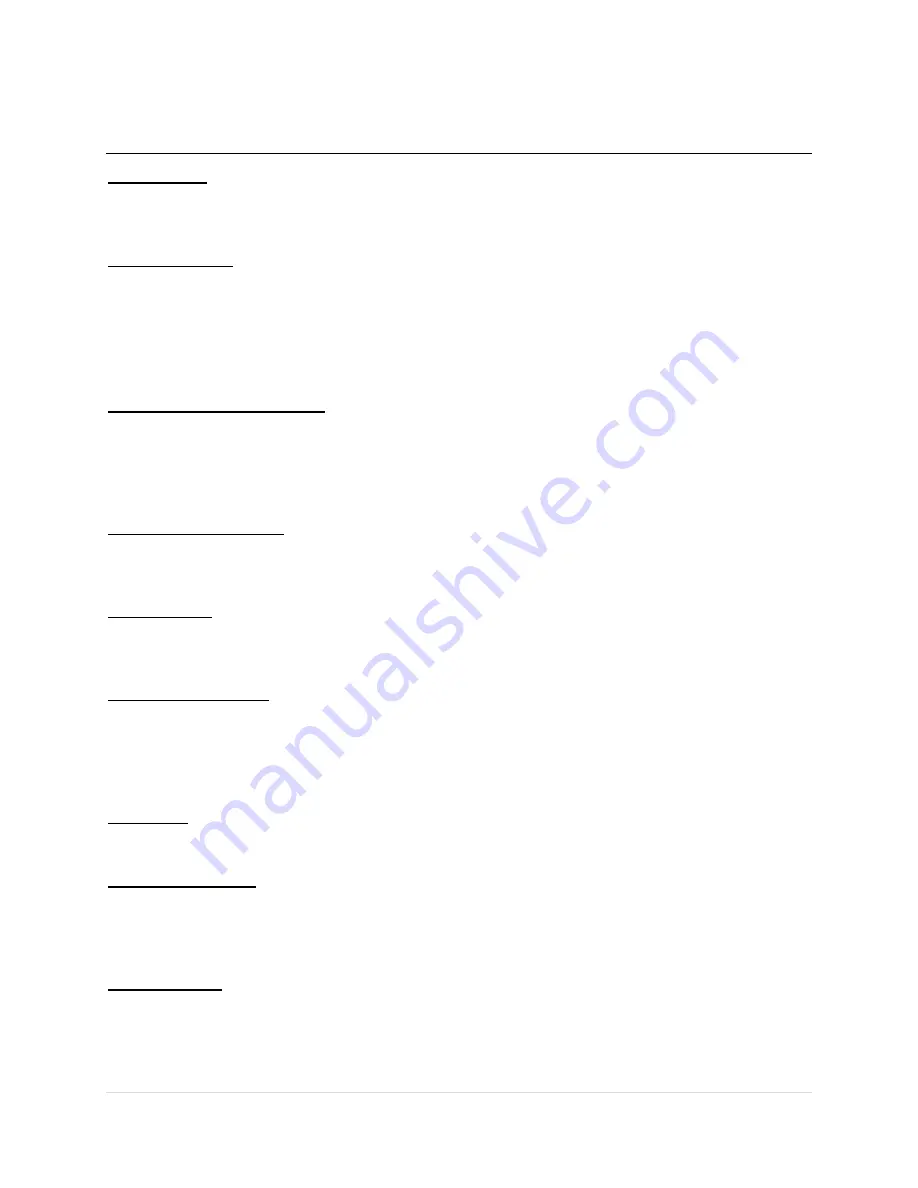
King Kong of Skull Island
™
5 |
P a g e
Safety
Operation
Before operating game, read this manual. Failure to properly install and operate this game could result in
malfunction or accident. Operate the game in accordance with the manual.
Transporting
The upper monitor assembly weighs approximately 95 lbs. and the installation requires a minimum of three
people, using two 6-foot step ladders (minimum height). It is preferred that the main cabinet be moved to or very
near its desired operational location before beginning any of the set-up tasks. It is also strongly recommended that
the game NOT be moved with the monitor installed in the upright position. It contains fragile glass and electronic
components. Avoid rough handling.
Handling Components
Many components are extremely sensitive to handling, environmental and Electrostatic Discharge (ESD) events
—
especially the computer. Do not handle it roughly. Before servicing, contact your distributor and inquire about the
PC warranty. Use proper ESD procedures when servicing. Protect components from harmful environmental
conditions, such as extreme temperatures, excessive moisture, or other damaging effects.
Disconnect Power
Always turn the power off and unplug the unit before servicing or making adjustments unless otherwise instructed.
Installing or repairing components while power is on can damage the components and void the warranty.
Grounding
Avoid electrical shock. Do not plug in AC power until you have inspected and properly grounded the unit. Only plug
into a grounded, three-
wire outlet. Do not use a “cheater” plug or cut off the ground pin on th
e line cord.
Electrical Shocks
There is no isolation transformer in the cabinet. Disconnect AC power before servicing. However, be aware that
lethal voltages can remain in the electronic components even when AC power is disconnected. Use extreme
caution when servicing. Verify that there is a working ground connection. If the unit sustains water damage, cease
using it immediately and unplug AC power.
Monitor
The monitors contain no user serviceable parts. Do not attempt to service the monitors.
Power Selector
Before installing game, ensure the voltage on the PC and power supply is set properly. There is a 120/230 VAC
selector switch that must be set for the correct voltage for your site. The setting must match the line voltage at the
installation site.
Power Cord
If the power cord is damaged or lost, replace it with an identical cord as supplied by the manufacturer or an
authorized service agent.






































