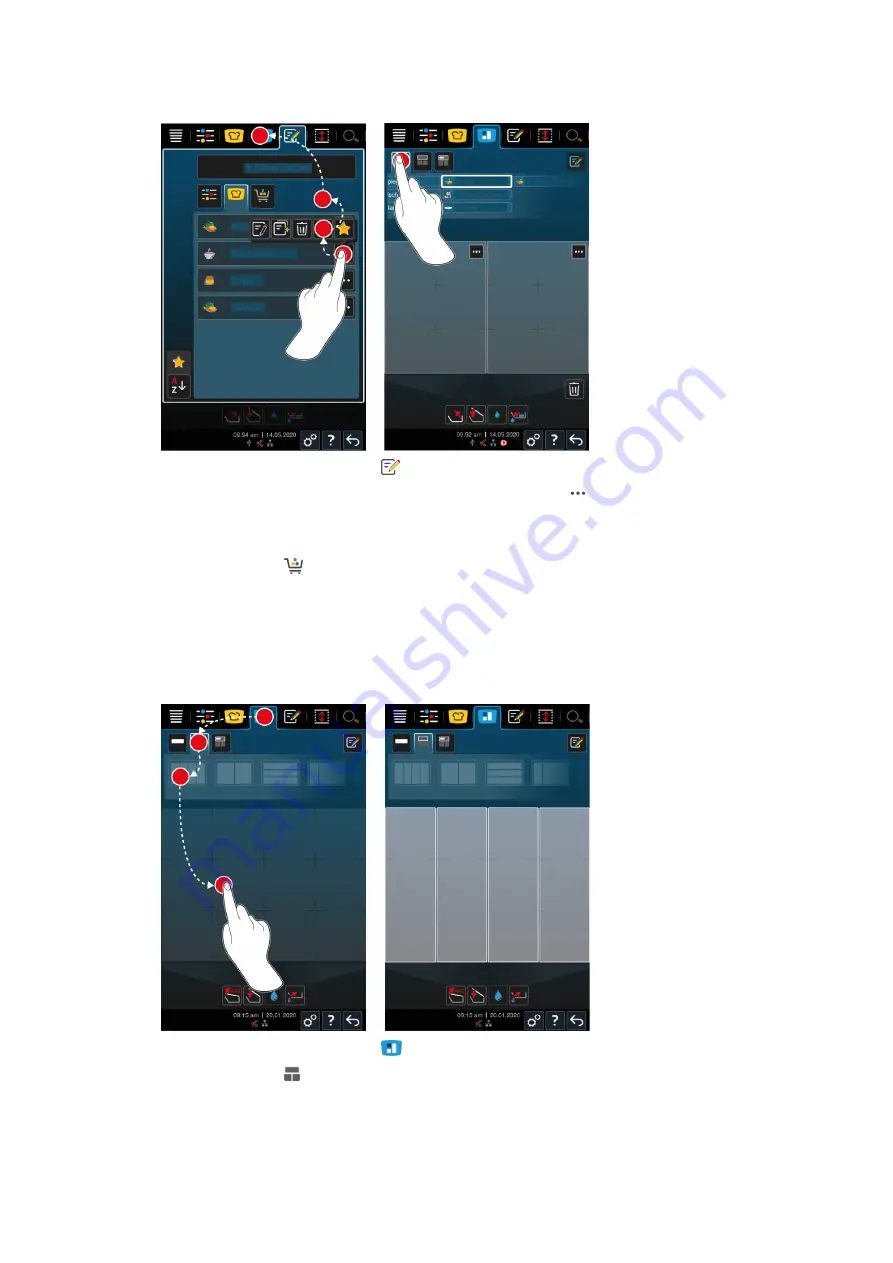
8 | iZoneControl
50 / 92
Operating instructions
Programming mode
1. Press the button in the menu bar:
2. Press the button behind the desired programme or shopping cart:
3. Press the button
4. Press the button in the menu bar:
5. Press the button
>
The programmes and shopping carts are displayed on the ticket board.
8.2
Pan division
With iZoneControl, you can divide the pan base into 4 zones.
8.2.1
Presetting pan divisions
1. Press the button in the menu bar:
2. Press the button
3. Select a preset pan division.
4. Press on the pan surface.
>>
The pan base is automatically divided into zones. You can now allocate tickets to the zones.
Содержание iVario L
Страница 1: ...iVario Operating instructions...
Страница 2: ......
Страница 89: ......
Страница 90: ......
Страница 91: ......
















































