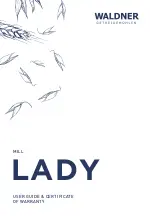5 | Preparing food
Operating instructions
25 / 64
5.3
Additional functions
Heat
With this additional function, the cooking cabinet is preheated in order to produce a thermal buffer.
This is how you set the temperature to which the unit should preheat.
1. Press the button
2. Press the button
3. Turn the central dial and set the desired temperature.
4. Press the central dial to confirm your setting.
>
The unit is preheated.
5. To stop the preheating, press the button:
6. To display the current cooking chamber temperature, press and hold the button:
>>
When the unit is preheated, you will be asked to load it.
Cool-down function
If you have cooked food at high temperatures, and then need a lower cooking cabinet temperature, you can cool
down the cooking cabinet using the cool down function.
a
The air baffle is correctly locked.
1. Press the button
2. Press the button
3.
WARNING! Scalding hazard! When you open the cooking cabinet door, hot steam will surge out of the
cooking cabinet.
Open the cabinet door. If the cooking chamber door is already open, close the cooking
chamber door and then open it again.
>
WARNING! Risk of injury! When you open the cooking cabinet door, the fan wheel will not slow. Do not
reach into the rotating fan wheel.
The speed of the fan wheel will increase. The cooking cabinet temperature
will fall. The cooking chamber temperature is shown in the display.
4. When the desired cooking chamber temperature has been reached, press the button:
>>
The cool-down function is ended.
Air speed
With this additional function, you can set the speed of the fan wheel. The higher the selected level, the higher the
air speed will be. Select a lower level for small delicate food.
This is how you set the air speed:
1. Press the button
2. Press the button
3. Turn the central dial and set the desired air speed.
4. Press the central dial to confirm your setting.
Delta-T cooking
With this additional function, food is cooked while maintaining a constant difference between the cooking cabinet
temperature and core temperature. By slowly increasing the cooking cabinet temperature with a constant
difference with the core temperature, the food is cooked slowly and very gently. This minimises cooking losses.
You can set a difference between 20 °C and 60 °C. Then you must set the desired core temperature.
The smaller the difference between the cooking cabinet temperature and the core temperature, the slower and
more gently the food will be cooked. The bigger the difference between the cooking cabinet temperature and the
core temperature, the faster the food will be cooked.
This is how you set the Delta-T cooking:
1. Press the button
Содержание iCombi Classic Series
Страница 1: ...iCombi Classic Operating instructions...
Страница 2: ......