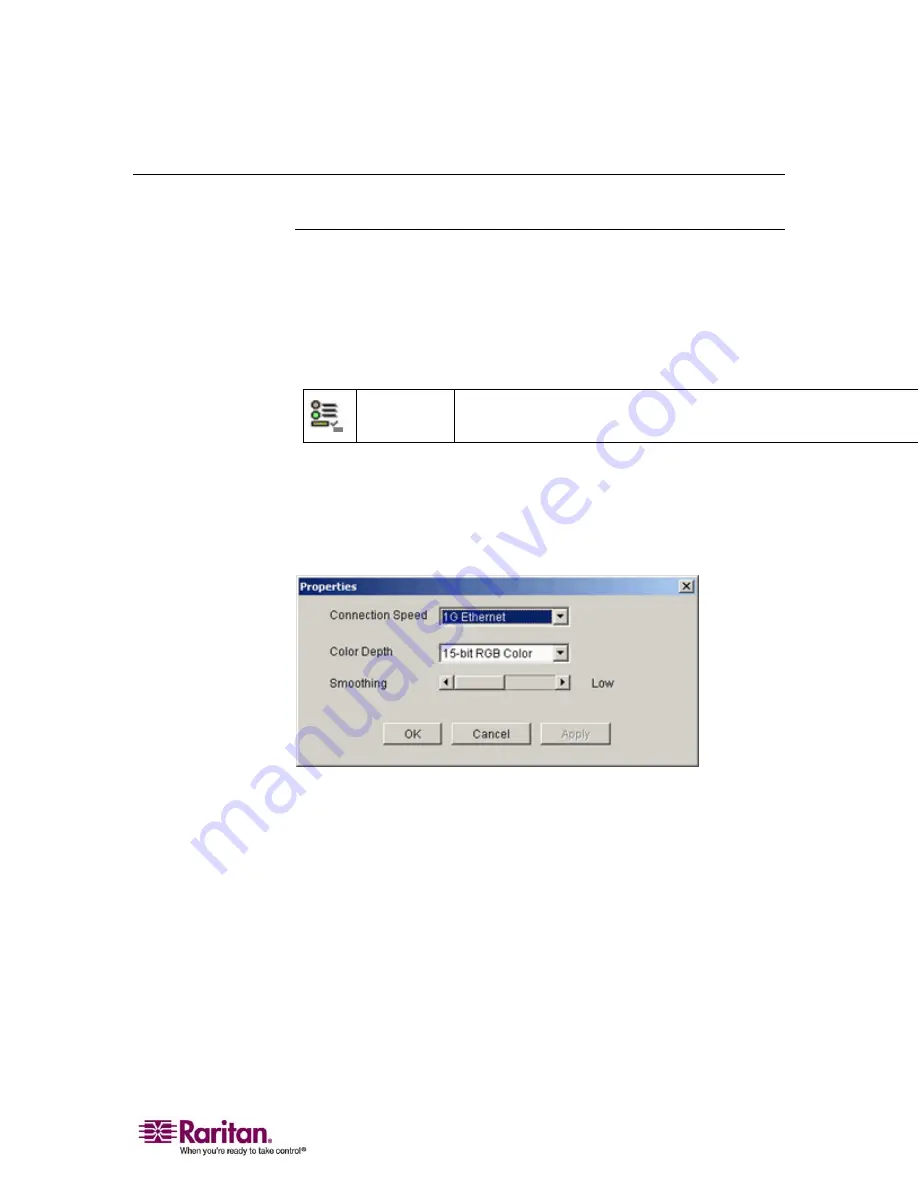
Chapter 6: Virtual KVM Client
69
Connection Menu
Properties Dialog
The Dominion KX II dynamic video compression algorithms maintain
KVM console usability under varying bandwidth constraints. Dominion
KX II units optimize KVM output not only for LAN use, but also for
WAN and dialup use. These units can also control color depth and limit
video output, offering an optimal balance between video quality and
system responsiveness for any bandwidth.
Connection
Properties
Manually adjust bandwidth-related options (connection speed, color
depth, etc.).
The parameters in the Properties Dialog can be optimized to suit your
needs for different operating environments.
¾
To set the connection properties:
1.
Select Connection > Properties. The Properties Dialog opens.
Figure 26: Properties Dialog
2.
Select the Connection Speed from the drop-down list. Dominion KX
II can automatically detect available bandwidth and not limit
bandwidth use; but you can also adjust this usage according to
bandwidth limitations.
Auto
1G Ethernet
100 Mb Ethernet
10 Mb Ethernet
1.5 Mb (MAX DSL/T1)
1 Mb (Fast DSL/T1)
Содержание DOMINION KX II DKX2-0E-E
Страница 14: ......
Страница 103: ...Chapter 7 Virtual Media 89 Figure 35 Virtual Media Connection...
Страница 118: ...Add New User Group 104 Click the Add button from the User Group List page Figure 43 Group Page...
Страница 250: ......
Страница 256: ......






























