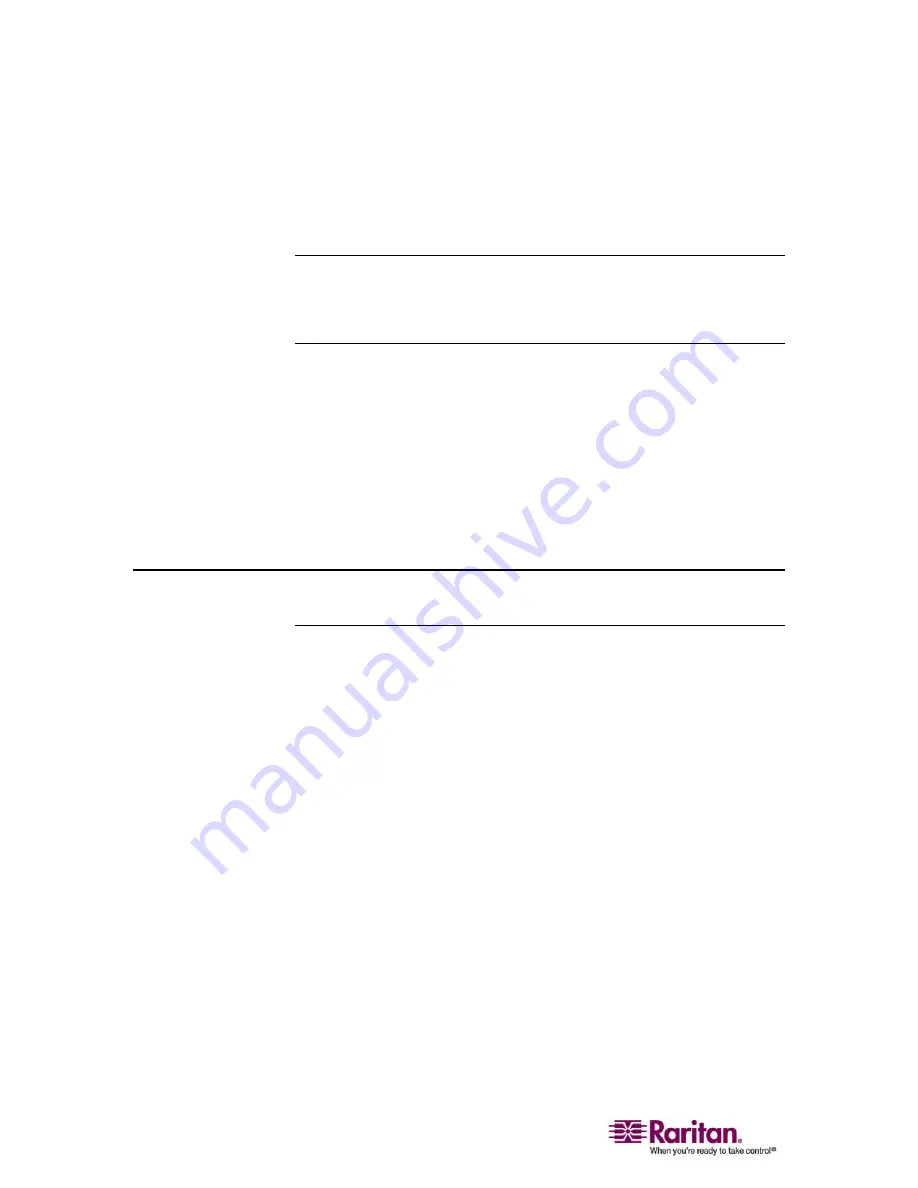
Starting the KX II Local Console
178
The actions that are performed when the reset button is pressed are
defined in the graphical user interface. Refer to
Security Settings,
Encryption & Share
(see "Encryption & Share" on page 151) for more
information.
Note: It is recommended that you save the audit log prior to performing a
factory reset. The audit log is deleted when a factory reset is performed and the
reset event is not logged in the audit log. For more information about saving the
audit log, please refer to
Audit Log
(on page 157).
¾
To reset the unit:
1.
Power off the Dominion KX II unit.
2.
Use a pointed object to press and hold the reset button.
3.
While continuing to hold the reset button, power the Dominion KX II
unit back on.
4.
Continue holding the reset button for 5-10 seconds. Once the unit
has been reset; two short beeps signal completion.
Starting the KX II Local Console
Simultaneous Users
The Dominion KX II Local Console provides an independent access path
to the connected target servers. Using the Local Console does not
prevent other users from simultaneously connecting over the network.
And even when remote users are connected to Dominion KX II, you can
still simultaneously access your servers from the rack via the Local
Console.
Содержание DOMINION KX II DKX2-0E-E
Страница 14: ......
Страница 103: ...Chapter 7 Virtual Media 89 Figure 35 Virtual Media Connection...
Страница 118: ...Add New User Group 104 Click the Add button from the User Group List page Figure 43 Group Page...
Страница 250: ......
Страница 256: ......






























