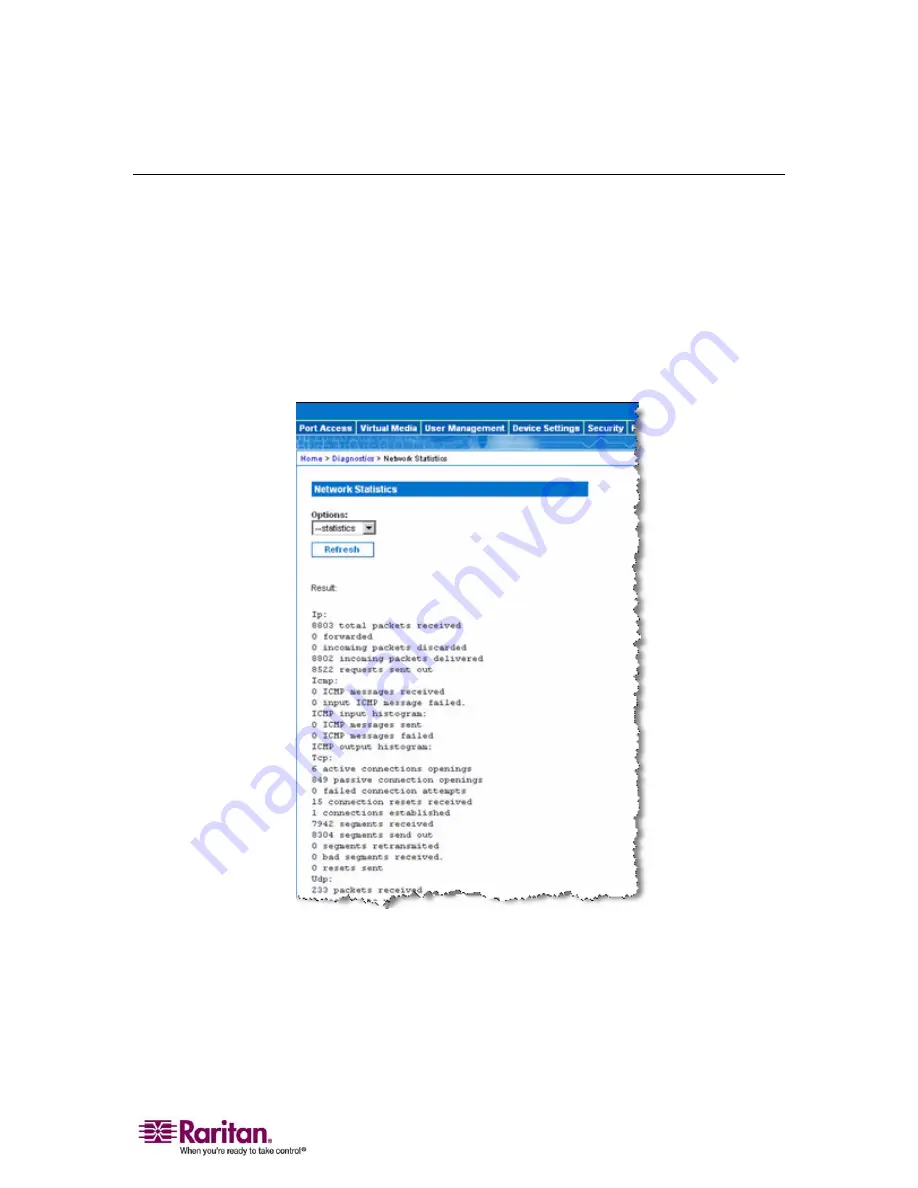
Chapter 12: Diagnostics
169
Network Statistics Page
The Dominion KX II provides statistics about your network interface.
¾
To view statistics about your network interface:
1.
Select Diagnostics > Network Statistics. The Network Statistics page
opens.
2.
Select the appropriate option from the Options drop-down list:
Statistics. Produces a page similar to the one displayed here:
Figure 82: Network Statistics (statistics)
Содержание DOMINION KX II DKX2-0E-E
Страница 14: ......
Страница 103: ...Chapter 7 Virtual Media 89 Figure 35 Virtual Media Connection...
Страница 118: ...Add New User Group 104 Click the Add button from the User Group List page Figure 43 Group Page...
Страница 250: ......
Страница 256: ......






























