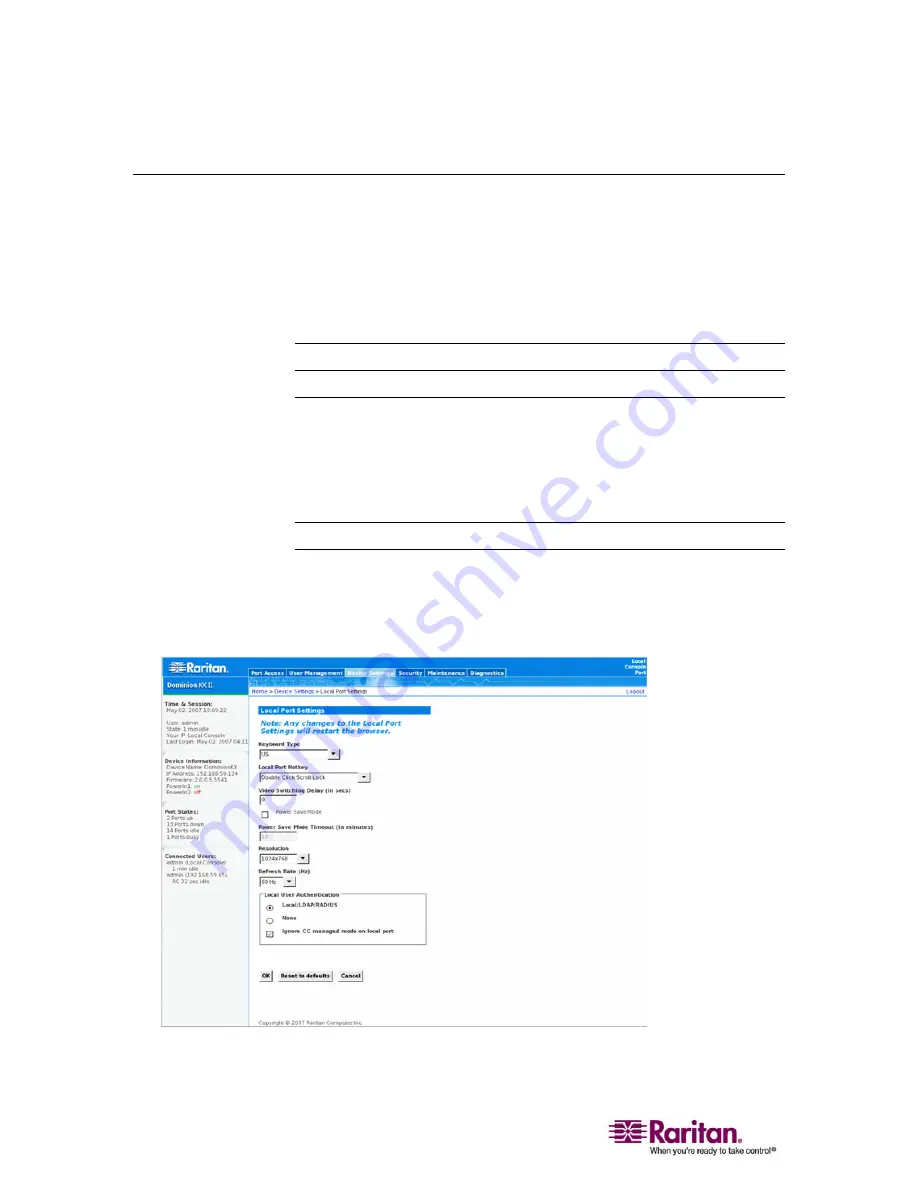
Local Port Administration
182
Local Port Administration
The Dominion KX II can be managed by either the KX II Local Console
or the KX II Remote Console. Please note that the KX II Local Console
also provides access to these administrative functions:
•
Local Port Settings
•
Factory Reset
Note: Only users with administrative privileges can access these functions.
Local Port Settings (KX II Local Console Only)
From the Local Port Settings page, you can customize many settings for
the KX II Local Console including keyboard, local port hotkey, video
switching delay, power save mode, local user interface resolution
settings, and local user authentication.
Note: This feature is available only on the Dominion KX II Local Console.
¾
To configure the local port settings:
1.
Select Device Settings > Local Port Settings. The Local Port Settings
page opens:
Figure 94: Local Port Settings
Содержание DOMINION KX II DKX2-0E-E
Страница 14: ......
Страница 103: ...Chapter 7 Virtual Media 89 Figure 35 Virtual Media Connection...
Страница 118: ...Add New User Group 104 Click the Add button from the User Group List page Figure 43 Group Page...
Страница 250: ......
Страница 256: ......






























