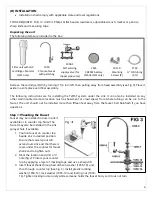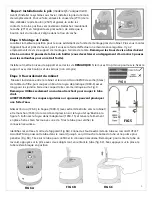4
Step 2: Install battery
(For model QS1 only)
Before mounting the unit, install the monitor battery. Remove
head cover insert (2713) by gently pulling away the insert from
the head. Unwrap coin battery (2545) and insert into battery slot
between contacts with + side out. Now re-attach the head cover
insert (2713), carefully aligning it so that the black button on the
monitor lines up through the hole on the cover insert.
Step 3: Mounting the Unit
Locate best position for mounting unit undersink near faucet. The higher and closer to the front you mount the
unit the easier it will be for regular maintenance (see Fig 1). There are 2 mounting bracket screw locations at the
back of the head.
Note: Screw holes at bottom should be at least 12 inches up from the base of the
cabinet (you must allow at least 3 inches of clearance below the cartridges for easy removal)
.
Screw in the 2 screws making sure that the head assembly is level. Note: If wall is too thin to accept screw then
use round head nuts and bolts (not supplied) to mount head assembly.
Step 4: Connecting the faucet
Measure the tubing required to connect faucet to the white OUTLET
Acculink™ fitting (arrow pointing away from the fitting) and cut this
length from the tubing supplied. Make a straight cut as shown in Fig 4.
NOTE: Use only a sharp knife to cut the tube straight.
Warning: Angled or rough cuts can cause a water leak.
Slide compression nut (726-0) and compression sleeve (1008-3) onto
tube and put tube insert (1603) into tube as shown in Fig. 5. Now tighten
nut securely with a wrench.
Identify the INLET & OUTLET of the unit (Fig 6A). Connect the other end
of tubing to OUTLET Acculink
TM
fitting by pushing the tube into the
fitting until it touches the tube stop and cannot go in any further (Fig.
6B). Pull tube to confirm secure connection.
Note:
To remove tubing
from the fitting, press the collet in with two fingers while pulling tube out
Fig 6C). Without pressing the collet, the tubing will stay locked in
position.
FIG 4
INLET
OUTLET
FIG 6A
FIG 6B
FIG 6C
2713
FIG 5