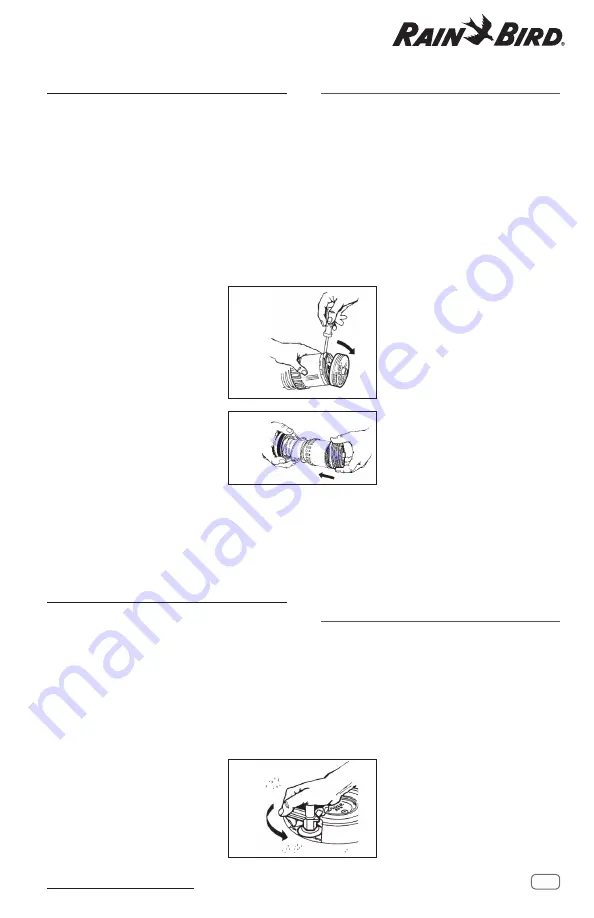
13
Rain Bird Golf Rotors Operation and Maintenance Manual
Aspersores de golf Rain Bird Manual de operación y mantenimiento
Rain Bird Golf Rotors Operation and Maintenance Manual
Aspersores de golf Rain Bird Manual de operación y mantenimiento
REPLACING THE STATOR
IMPORTANT NOTE: Make sure the sprinkler does not
operate automatically while you are changing the
stator. On electric models, turn the selector to OFF, as
shown in “Manual Operation” on pg. 9. For SAM/
hydraulic and block case models, turn off the water.
Required Tool: Flat-head screwdriver
NOTE: Before replacing the stator, you must remove the
internal assembly, as shown on pg. 10.
NOTE: The purpose of the stator is to control the flow
and the rotation speed of the rotor. When changing the
stator, be sure to adjust to proper Stator and Poppet
configuration.
For 552/702/752 and 900/950 Series
Rotors, use a flat-head screwdriver to
pry the stator and/or internal screen
from the internal assembly.
900/950 only, replace with the
appropriate stator-poppet assembly.
Snap the new stator/internal screen
onto the rotor and place the internal
assembly back in the case. See
“Installing the Internal Assembly” on
NOTE:
552/702/752 rotors are equipped
with self-adjusting stators and DO NOT
require modification when changing nozzles.
IMPORTANT NOTE:
DO NOT attempt to use a black colored
self-adjusting stator/screen assembly on a rotor with a white
turbine. Failure to rotate may occur.
REPLACING THE SELECTOR STEM
IMPORTANT NOTE: Electric and IC Model rotors only
Turn off the water to the sprinkler before attempting
to replace the selector stem. Make sure you relieve the
pressure on the rotor by closing the isolation or main
valve, then turning the rotor on.
Required Tool: Selector valve key
CLEAR DEBRIS, GRASS, SOIL AND OTHER POSSIBLE
CONTAMINANTS BEFORE REMOVING SELECTOR CAP
Insert the hexagonal end of the
selector valve key into the selector
cap on top of the rotor. Turn the tool
counter-clockwise to loosen the
selector cap.
SUSTITUCIÓN DEL VÁSTAGO
DEL SELECTOR
NOTA IMPORTANTE: Solo aspersores de modelos eléctricos e IC
Cierre el agua del aspersor antes de reemplazar el vástago del
selector. Asegúrese de aliviar la presión del aspersor cerrando
la válvula principal o de aislamiento; a continuación, encienda
el aspersor.
Herramienta necesaria: Llave de válvula de selector
LIMPIE LAS IMPUREZAS, HIERBA, SUCIEDAD Y OTROS POSIBLES
CONTAMINANTES ANTES DE QUITAR EL CASQUILLO DEL SELECTOR
SUSTITUCIÓN DEL ESTATOR
NOTA IMPORTANTE: Asegúrese de que el aspersor no está en
modo automático cuando cambie es estator. En los modelos
eléctricos, gire el selector hasta la posición OFF, como se
muestra en el manual de instrucciones en pág. 9. En los
modelos SAM/hidráulicos, cierre el agua.
Herramienta necesaria: Destornillador de cabeza plana
NOTA: Antes de reemplazar el estator, saque el mecanismo
interno como se muestra en la página pág. 10.
NOTA: La función del estator es controlar la velocidad
del aspersor. Cuando cambie el estator, asegúrese de
configurar correctamente el estator y el vástago.
En los aspersores de las series
552/702/752 y 900/950, use un
destornillador de punta plana para
quitar el estator y/o el filtro integrado
del mecanismo interno.
Solo para la serie 900/950, reemplácelo
con el ensamble de estator-vástago
apropiados. Presione el nuevo estator/
filtro integrado contra el aspersor y
vuelva a colocar el mecanismo interno
dentro de la carcasa. Consulte el
apartado “Instalación del mecanismo
interno” en pág. 11.
NOTA:
Los Aspersores 552/702/752 estan
equipados con Estator autoajustable y NO
requieren modificación cuando se cambie la
boquilla.
Introduzca el extremo hexagonal de
la llave de la válvula del selector en
el casquillo del selector. Gire la llave
en sentido antihorario para aflojar el
casquillo del selector.
NOTA IMPORTANTE:
NO intente utilizar un ensamble
de estator autoajustable/pantalla de color negro con una
turbina blanca. Puede ocurrir una falla en la rotación.














































