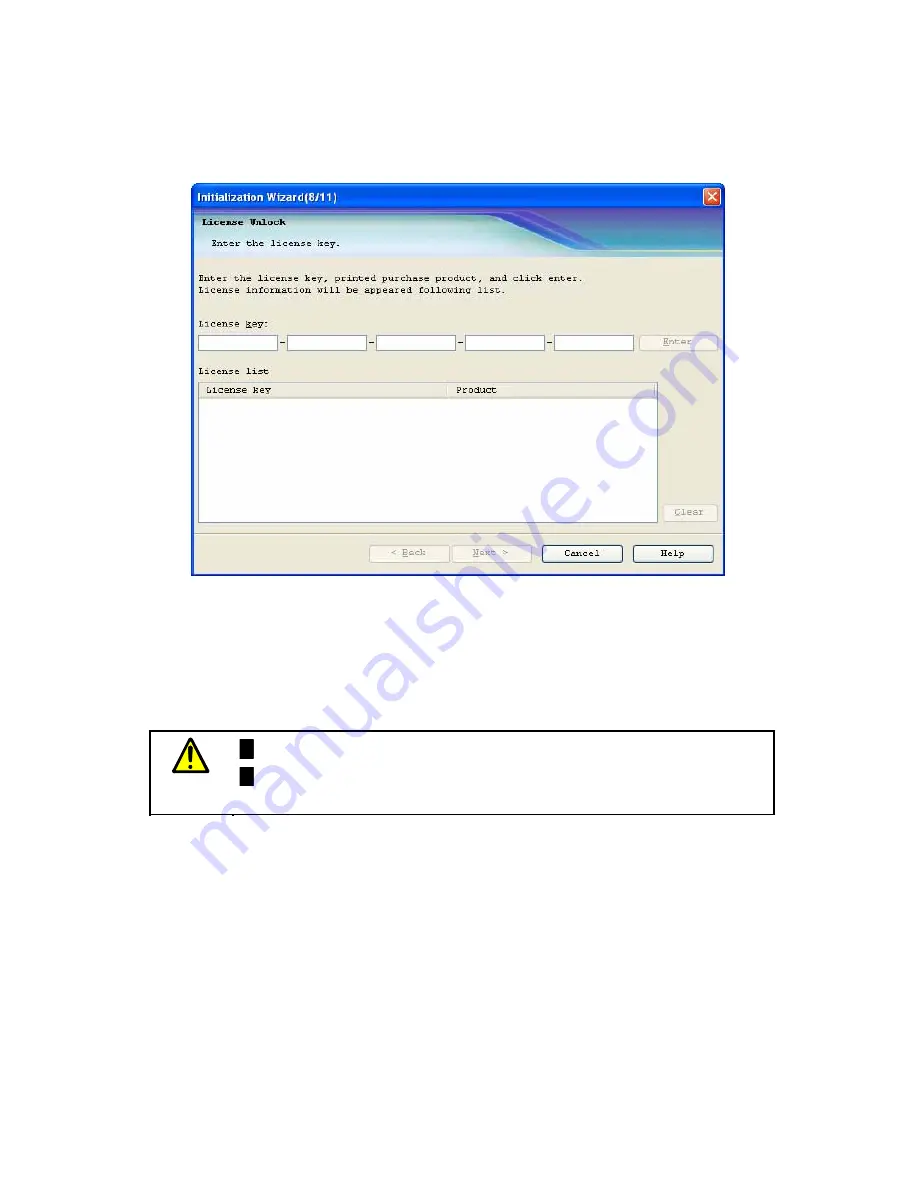
(8) License unlocking
Unlock the license of the program product that you have purchased.
Figure 11.1.15 License Unlocking Screen
Input a license key
that is entered in the “Program Product License Sheet” for RAID Storage software.
Then click the [Enter] button. A license key is displayed in the list of input keys.
If you wish to clear an input key from the list, select it from the list and click the [Clear]
button.
Be sure to input the program product license of the BaseProduct.
If the cursor becomes invisible in the middle of being moved by the Tab key,
move it using the Ctrl+Tab key.
When you have input all of the license keys, click the [Next] button.
If you click the [Cancel] button, setup through host connection port setup is performed for the
unit and the initialization wizard cannot be run again. Perform subsequent initialization by
performing Individual Setting from “Configuration Setting”. For details, refer to 11.2 “Setup
Modification”.
-
96
-
Содержание Xanadu
Страница 16: ...Power Supply Controller xv...
Страница 17: ...Battery xvi...
Страница 18: ...Disk Enclosure xvii...
Страница 19: ...Extended Battery Backup Unit Extended Battery Backup Unit Power Supply xviii...
Страница 26: ...This page is intentionally left blank...
Страница 31: ...This page is intentionally left blank 8...
Страница 53: ...4 Close the lever Close the lever all the way 5 The installation task is complete Close the lever Complete 30...






























