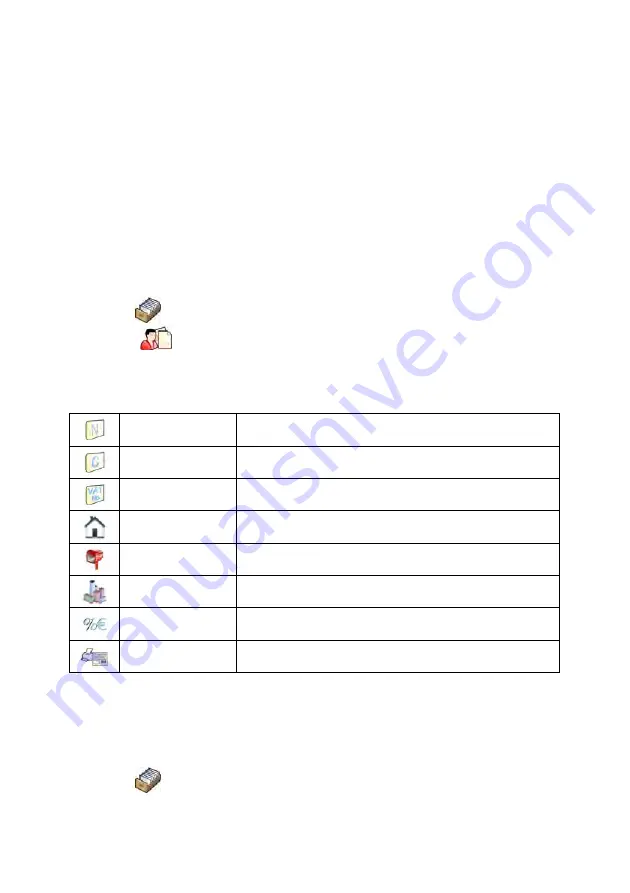
1) –
Variable name dependant on an enabled working mode. In case of working
modes: Weighing, Dosing, Formulation, Density, Animal weighing the variable
takes the name:
“Mass”
. In case of the working mode “Parts counting” the
variable takes the name:
“Part mass”
. In case of the working mode “Percent
setup (Deviations)” the variable takes the name
“Standard mass”
.
2) –
The variables accessible only in the working mode
“Dosing”
.
3) –
The variable inaccessible for a product in the working mode
“Formulation”
.
4) –
The variables accessible for a product only in the working mode
“Formulation”
.
5)
–
The variables accessible for a product only in the working mode
“CPG”
.
34.7.3. Database of clients
Procedure:
•
Enter
<
Databases>
according to ch. 34 of this manual,
•
Enter
<
Client>
and press the required position.
lient records:
C
Name
Client’s name
Code
Client’s code
Tax ID
Client’s tax ID
Address
Client’s address
Postal code
Client’s postal code
City
Client’s Town/City
Discount
Client’s discount
Label
Client’s label template
34.7.4. Database of dosing processes
Procedure:
•
Enter
<
Databases>
according to ch. 34 of this manual,
208
Содержание WLY
Страница 2: ...2 JULY 2015...
Страница 12: ...Y F1 R series main dimensions Y F1 K series main dimensions 12...
Страница 13: ...Y C2 R series main dimensions Y C2 K series main dimensions Y D2 series main dimensions 13...
Страница 267: ...40 DIAGRAMS OF CONNECTION CABLES Scale computer cable Scale printer CITIZEN EPSON cable Scale Kafka printer cable 267...
Страница 303: ...Print the marked report on a connected printer by pressing Using button view the selected report 303...
















































