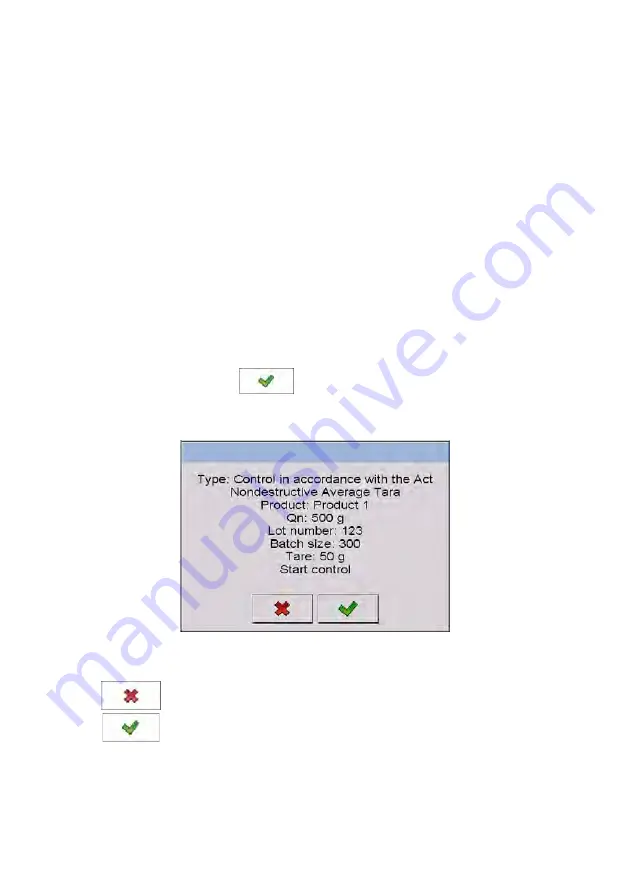
30.5. Control start procedure
To start testing:
•
An operator needs to be logged on with the authorization access level
high enough to perform testing.
Caution:
The Logging on procedure is described in ch. 11. The procedure
of outlining the authorization level is described in ch. 19 of this manual.
•
Select a product to be tested with correctly determined data for the
control process,
•
Enter to scale memory general parameters on control mode (in
accordance with ch. 30.2 and 30.3 of this manual),
•
Remove load from the weighing pan,
•
Press function hot-key
(control start) located in the bottom bar
of the settings window, which opens an information window on entered
data:
where:
Abort control start
Control start
155
Содержание WLY
Страница 2: ...2 JULY 2015...
Страница 12: ...Y F1 R series main dimensions Y F1 K series main dimensions 12...
Страница 13: ...Y C2 R series main dimensions Y C2 K series main dimensions Y D2 series main dimensions 13...
Страница 267: ...40 DIAGRAMS OF CONNECTION CABLES Scale computer cable Scale printer CITIZEN EPSON cable Scale Kafka printer cable 267...
Страница 303: ...Print the marked report on a connected printer by pressing Using button view the selected report 303...






























